
The e-commerce world is shifting with new shipping requirements from both the customer’s and the store owner’s end. Shipping options have become a deal-maker when it comes to satisfying customers during the checkout process.
Around 48% of shoppers abandon their carts due to unsatisfactory WooCommerce shipping options and inaccurate costs. Therefore, your store must have multiple shipping options that show accurate costs. Otherwise, you will be losing sales without even realizing it.
The good news is, Multiple shipping methods = happier customers + higher conversions. In short, you can set different shipping rules for various shipping zones.
This guide will walk you through the process of setting up multiple WooCommerce shipping options. Ultimately, you will be able to set shipping fees in different zones according to flat rate, cart total, weight, class, and more.
Modern customers are more aware of how an online store delivers its products. However, you can meet their expectations with the help of WooCommerce and a plugin like Shipping Manager. Multiple WooCommerce shipping options can boost your store’s performance in key areas like:
Modern-day shoppers want a transparent, flexible, and quick shopping experience. This is where multiple WooCommerce shipping options come in to offer flexibility and clarity during checkout.
The Baymard Institute study found that 70% of clients expect different WooCommerce shipping options. This happens even before a product is added to their cart. Additionally, 40% of them won’t purchase if they cannot find their preferred shipping option.
What you can offer:
More options mean you are satisfying more customers who are looking for different shipping options. This also increases customer loyalty as they prefer your store over others.
Customers rarely expect surprises, such as high fees or limited delivery options. These are the top reasons behind cart abandonment. According to research, stores offering multiple WooCommerce shipping options achieve a 35% higher conversion rate.
This is because shoppers expect transparency in price and variety in WooCommerce shipping options. They feel confident in spending and avoiding last-minute cart abandonment.
Giants like Amazon are focusing on standard shipping fees with a fast and free shipping option. However, you can offer more flexible shipping fees, such as:
These personalized shipping approaches enhance the buying experience and encourage customers to return.
Same-day shipping via drones, AI-driven logistics, and carbon-neutral WooCommerce shipping options are getting popular every day. So, you can stay ahead by applying innovative shipping solutions now. This will lead your store to be prepared for future shipping methods in advance.
Different WooCommerce shipping options based on product type, order weight, or customer location can give you more control over logistics. This means you can optimize fulfillment workflows by reducing shipping errors and delays.
Now, we will show you how to set multiple WooCommerce shipping options for your WooCommerce store.
Offering multiple WooCommerce shipping options is more than just satisfying the customers. It’s about providing them with a unique experience that motivates them to return.
WooCommerce has default options to apply multiple WooCommerce shipping options. However, it’s a complex process, as it involves some manual approaches. We will make your process easier with the help of the Shipping Manager. This plugin halves your effort when it comes to setting up and configuring various shipping methods.
Here’s your step-by-step playbook to offer multiple WooCommerce shipping options:
The first step is to create shipping zones, allowing you to set shipping rules for each zone. Follow these steps to set shipping zones:
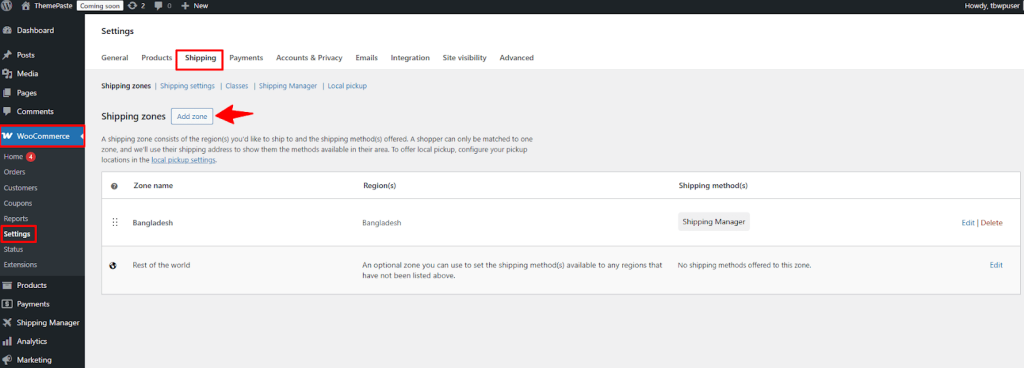
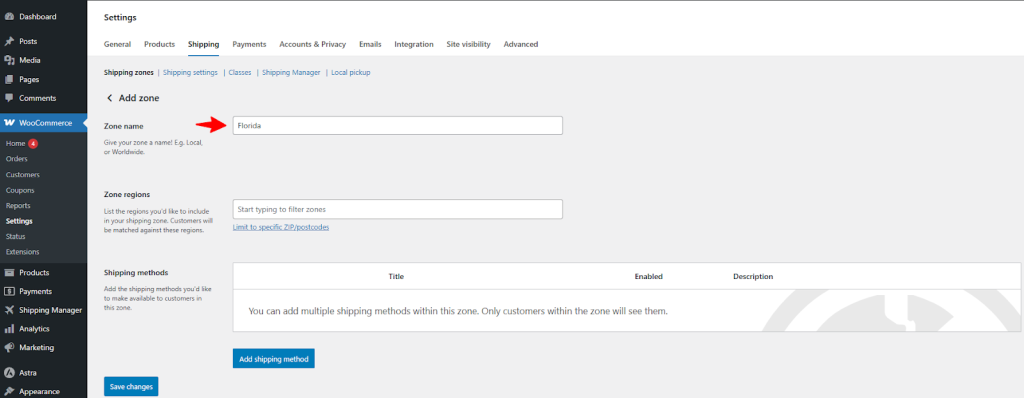
After that, click on the Zone regions menu, put your zone region in the box, and then click next to the zone region.
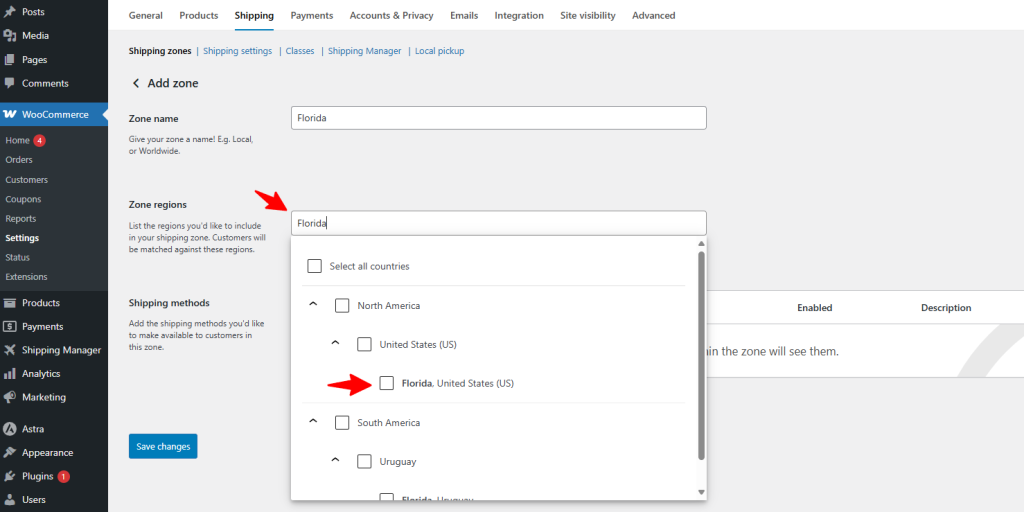
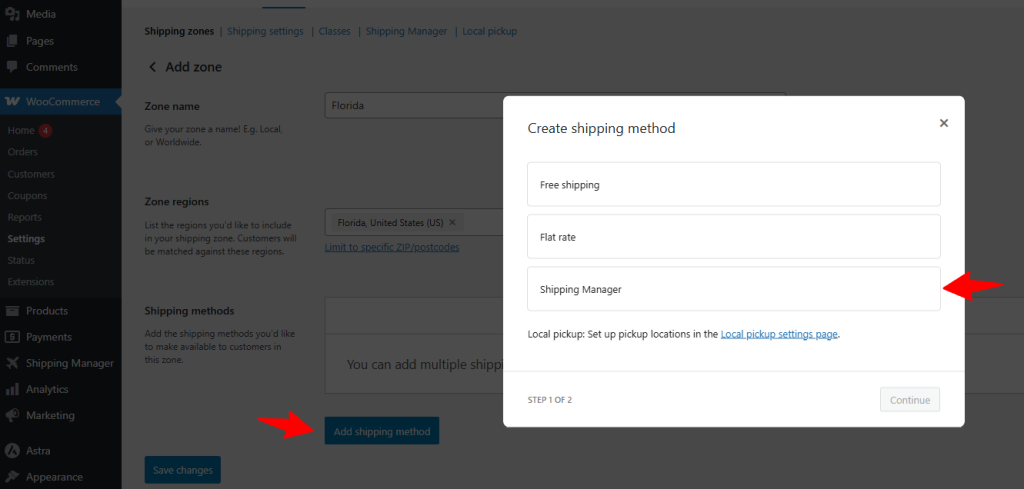
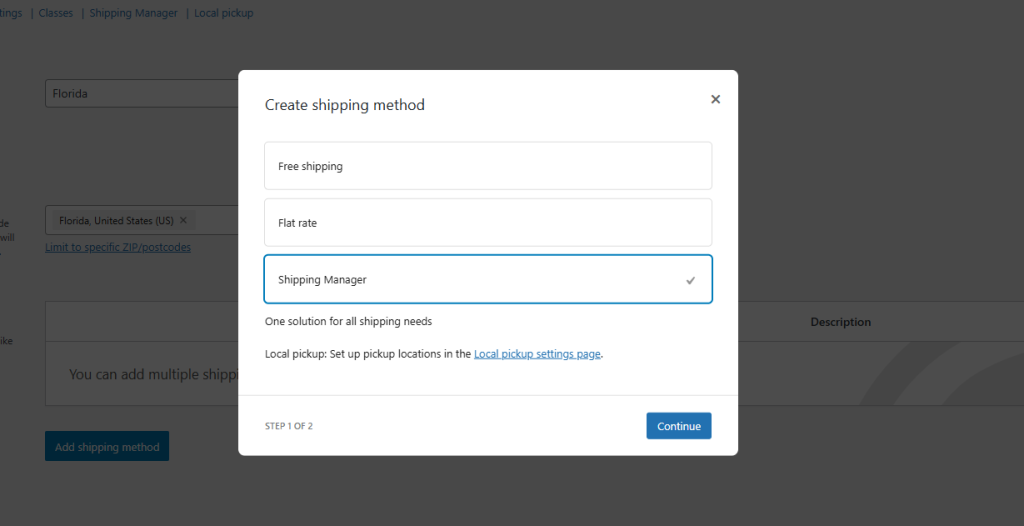
The Shipping Manager is now accessible through the Shipping Method. To view it, click Edit.
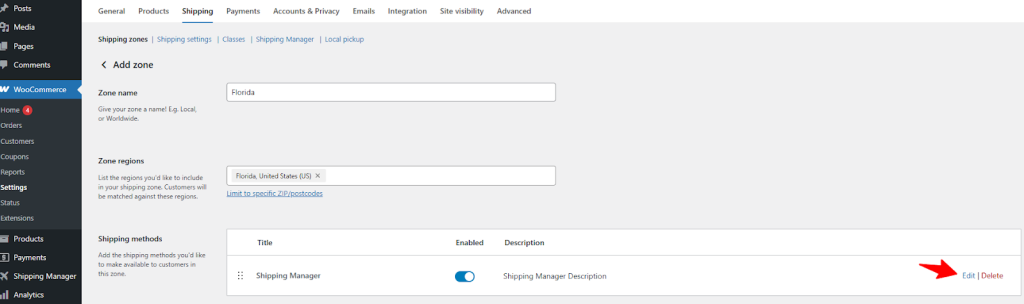
In the next step, we will be adding shipping methods to this specific zone.
You can now configure Zone-specific shipping methods. It’s only applicable for the Florida region.
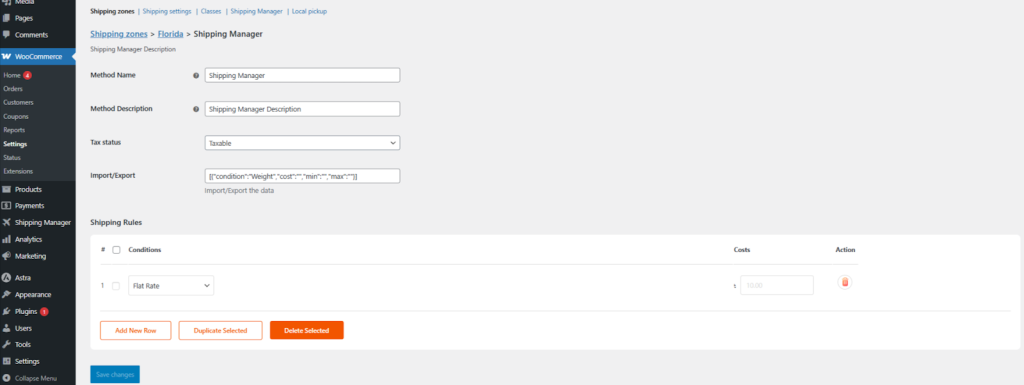
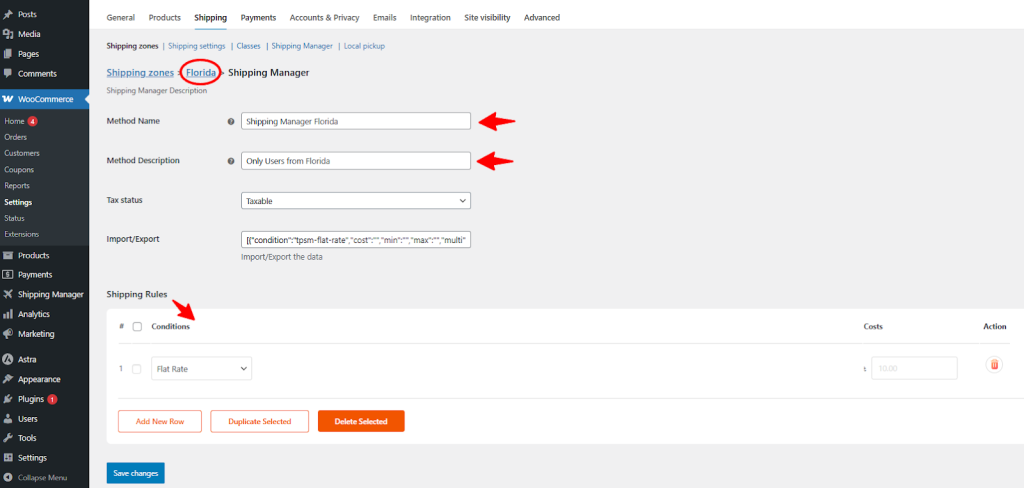
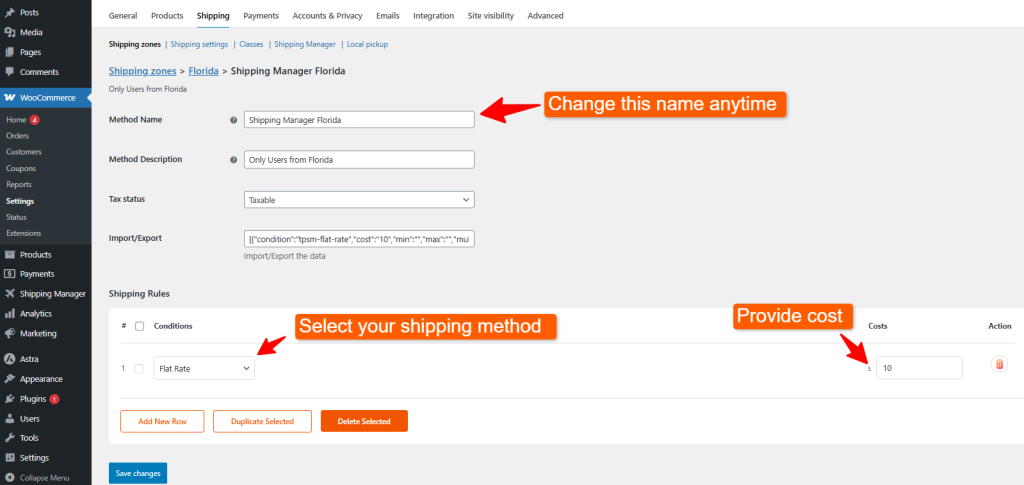
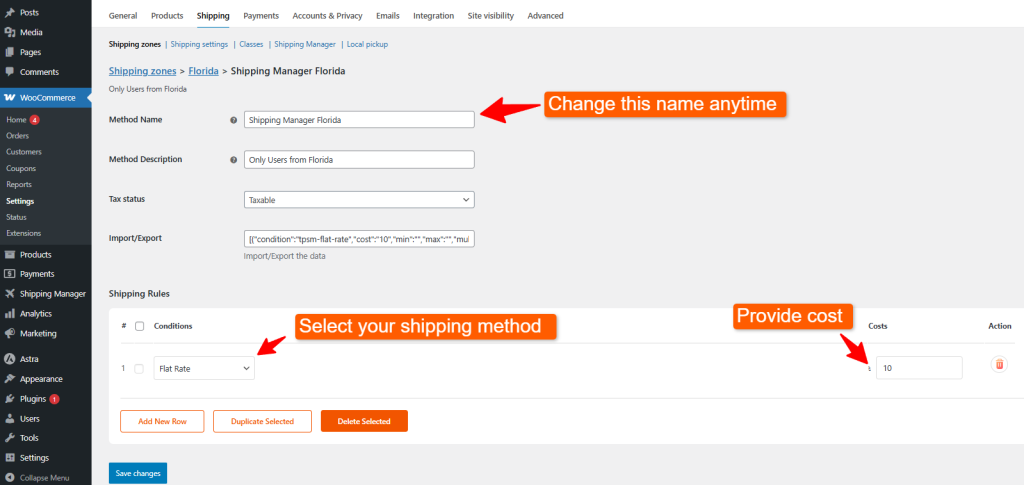
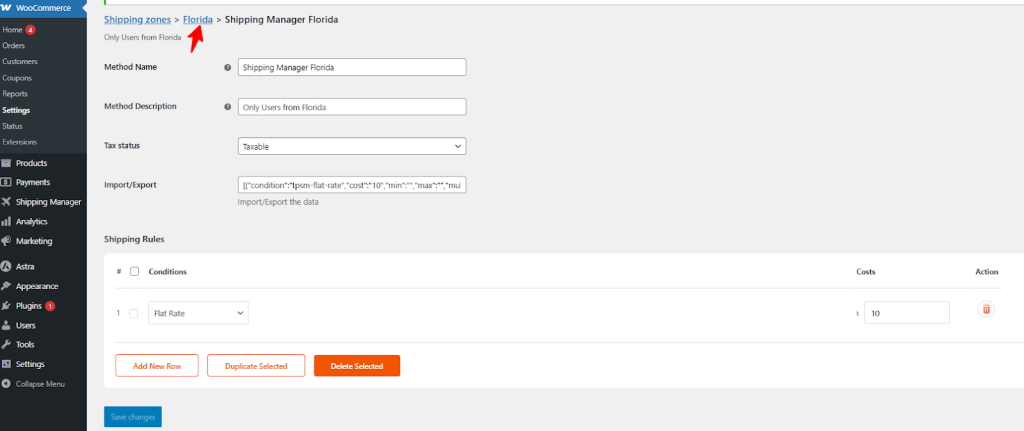
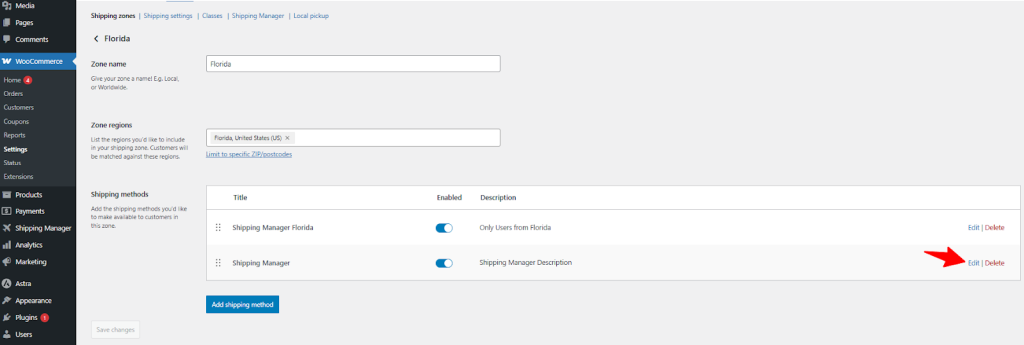
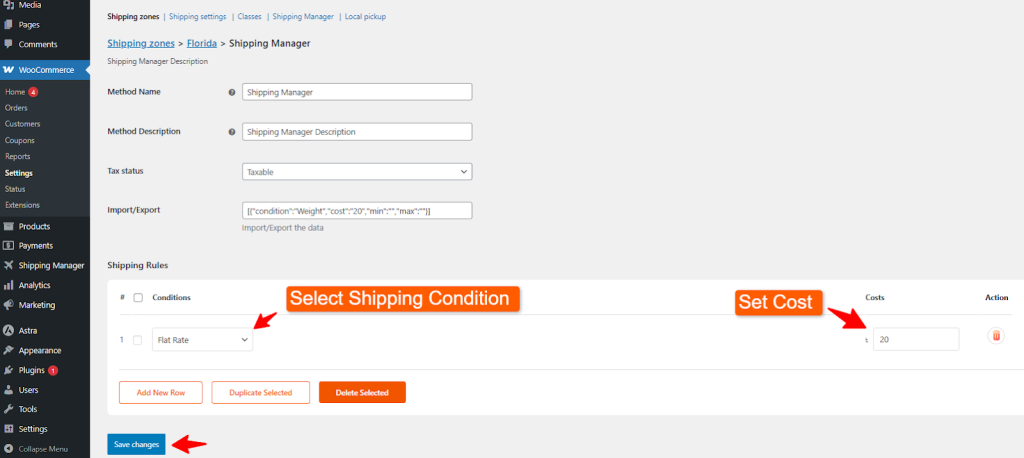
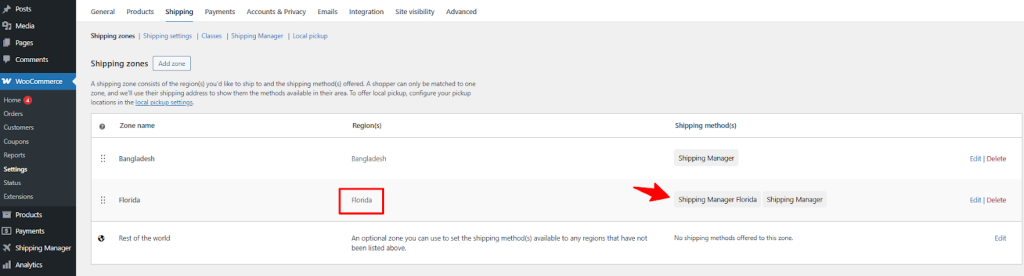
Let’s create another shipping zone and set WooCommerce shipping options for that zone. Follow these steps:
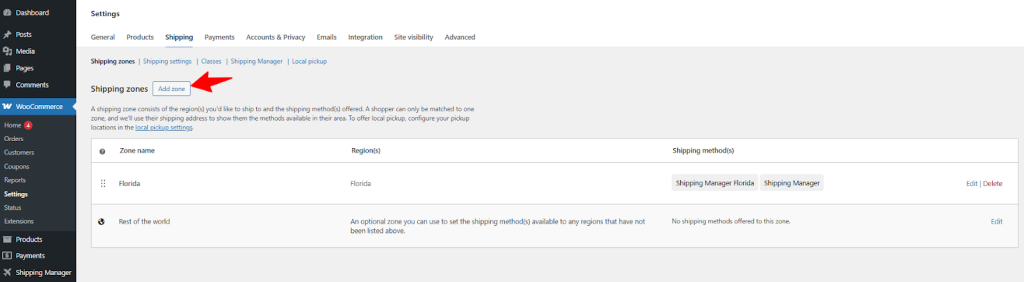
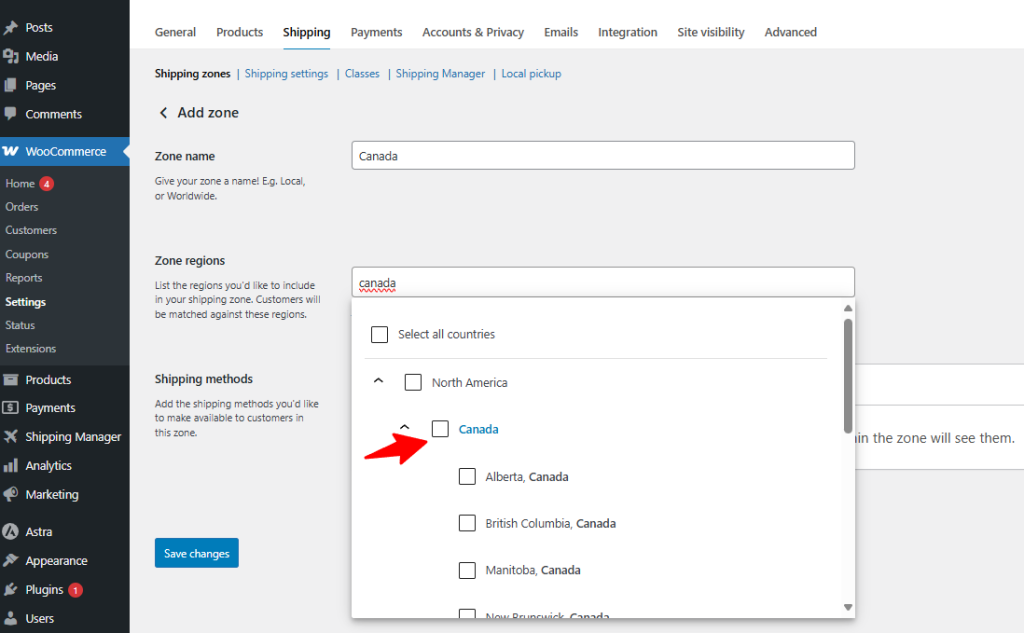
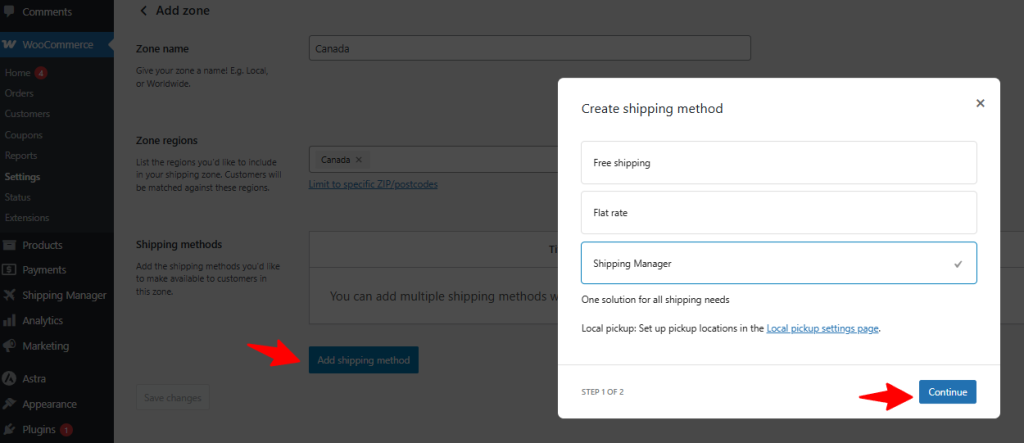
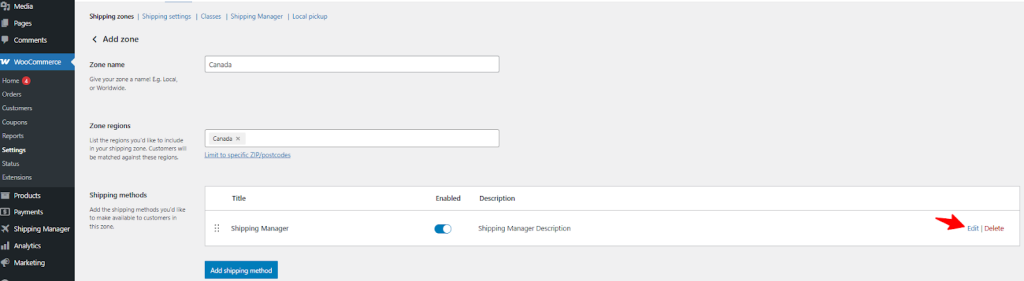
Now we will set a different shipping option for the selected shipping method.
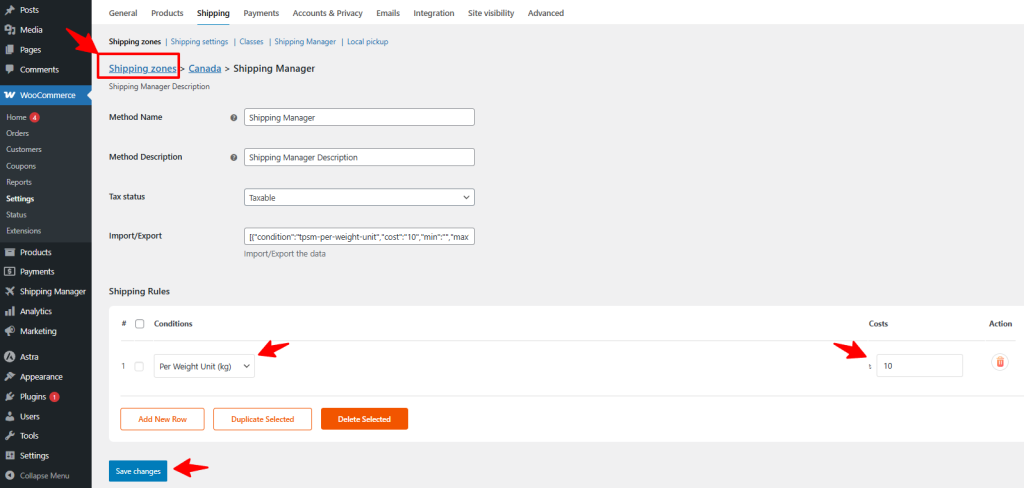
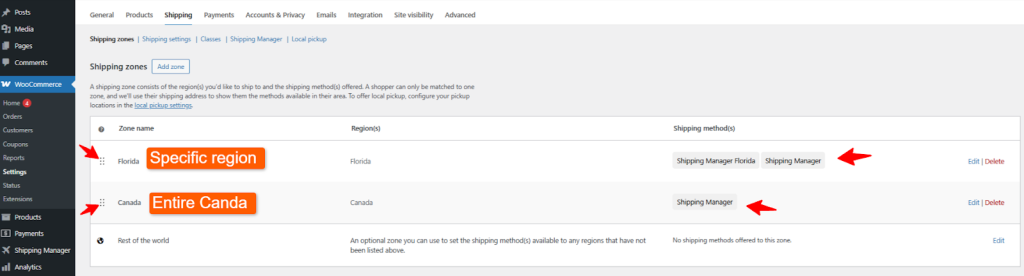
Now we will check the shipping cost in action at the checkout page.
At this stage, we will check the shipping cost on the checkout page to test the accuracy.
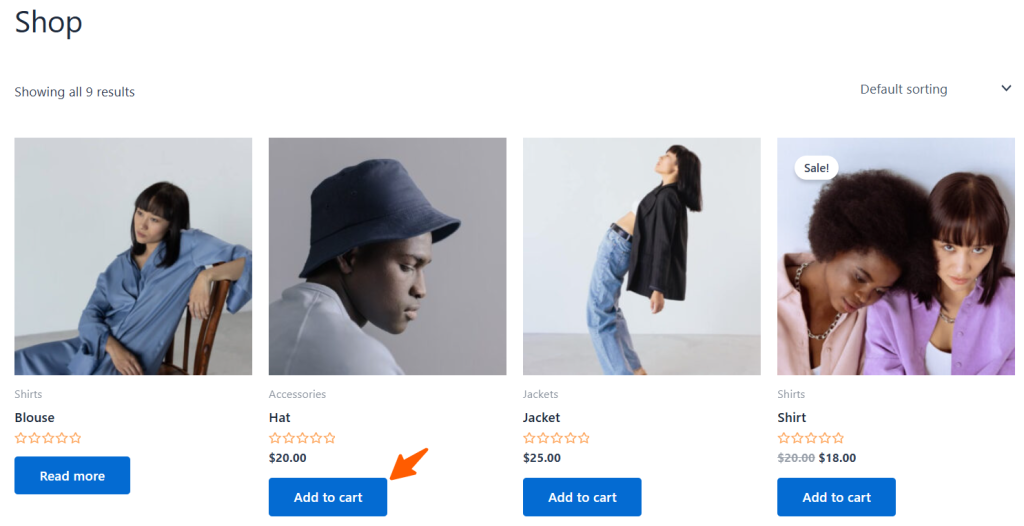
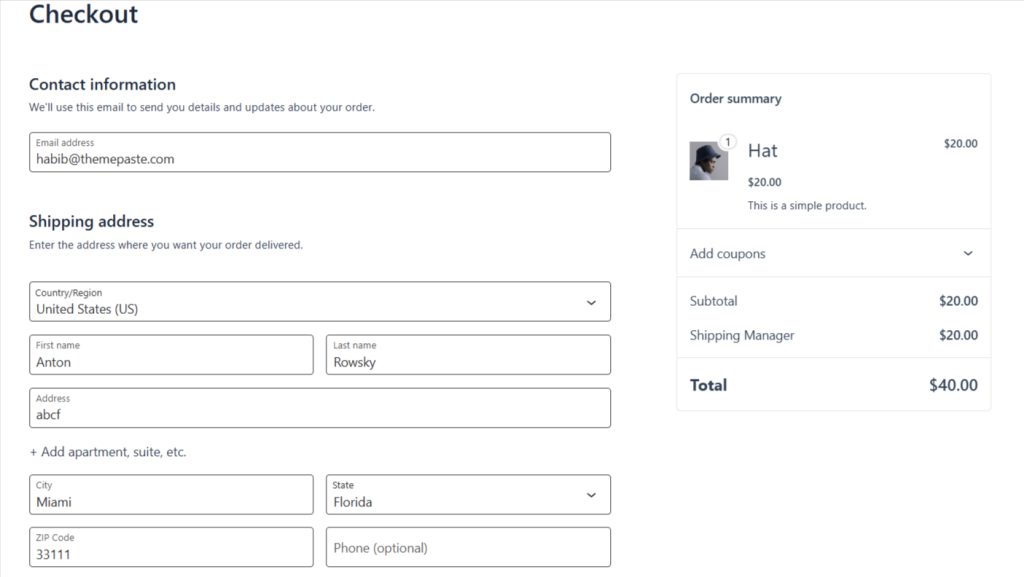
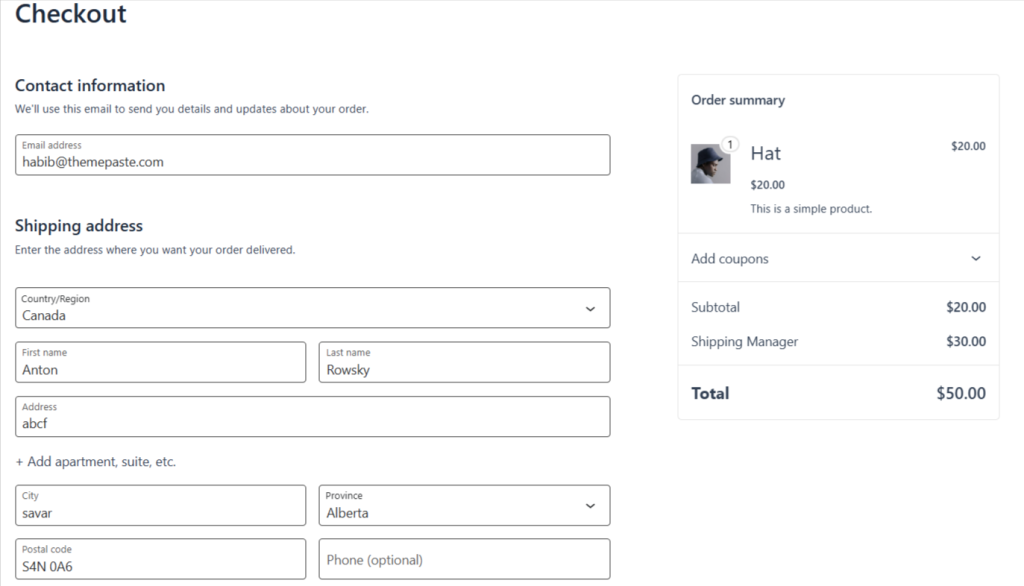
Let’s explore the WooCommerce shipping options that the shipping manager offers.
The shipping manager currently offers six unique WooCommerce shipping options. The pro version extends its current features. Let’s learn briefly about the available WooCommerce shipping options in Shipping Manager:
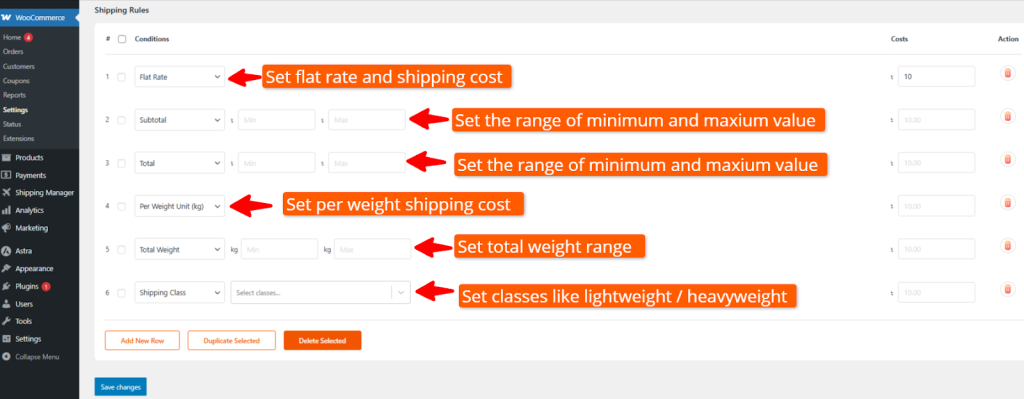
The shipping manager also allows you to add a New Row, duplicate a shipping option, and delete a selected row. However, the shipping manager is continuously upgrading and working on adding more WooCommerce shipping options.
WooCommerce allows you to include additional WooCommerce shipping options to cater to diverse business and customer preferences. Applying these options will enhance the checkout experience of your customers. Here are some popular WooCommerce shipping options that you should implement on top of existing methods:
The free shipping option is an effective conversion tool. You can enable this feature for specific items in the store. Besides, you can use thresholds on a certain order amount or offer coupons to redeem free shipping.
Use Case: Promote exclusive deals like “Free shipping on orders over $50” or encourage higher cart sizes.
This shipping option shows real-time shipping costs and probable delivery dates. Then it connects your WooCommerce store with shipping carriers like FedEx, UPS, or USPS.
Use Case: Necessary for shipment that is weight-sensitive or international. It guarantees that clients receive proper charges.
Create shipping zones according to customer location, such as country, state, and postal code. Then assign different WooCommerce shipping options or methods for each zone.
Use Case: Charge various prices for remote, domestic, and foreign locations.
Most of the customers prefer quick delivery within a day or two, even if they have to pay more. This shipping option is offered by local delivery services or apps.
Use Case: Gerat for taking urgent orders, event-based products, and perishable products.
This kind of shipping option calculates the fees based on the distance between your store and the customer’s place.
Use Case: This shipping option is great for local delivery businesses, restaurants, and service-based products.
This shipping option is applied to specific products and product categories. For example, you can ensure cold chain delivery for perishable products and express delivery for high-value items.
Use Case: Some products need special handling alongside delivery methods. It’s applicable for fragile, oversized, or perishable products.
This shipping option is best for delivering heavy products that require delivery via freight carriers. It always requires special handling and a properly scheduled delivery.
Use Case: Furniture, industrial equipment, or bulk wholesale items.
This recurring shipping option applies to subscription-based products or restockable items. It simplifies customer experience by categorizing the shipments on a daily, weekly, or monthly basis.
Use Case: Monthly product boxes, pet supplies, personal care items, etc.
This shipping option offers environmental friendliness that ensures carbon-offset delivery. Environment-conscious customers prefer these WooCommerce shipping options over any other options.
Use Case: Companies that value environmentally friendly consumers and concentrate on sustainability.
It’s a premium shipping option where you give your customers the option to choose the precise data and time of delivery. It ensures customers’ convenience and preparedness when it comes to delivering the product in someone’s presence.
Use Case: Home services, luxury goods, or installations.
These are some advanced shipping methods that require third-party plugins over WooCommerce. However, these are the trending WooCommerce shipping options that can significantly improve user experience and boost conversion.
Shipping is not just a delivery process but also works as a powerful conversion ladder. You need to apply multiple WooCommerce shipping options with optimized shipping strategies. Here are some ways to fine-tune your WooCommerce shipping options for maximum output:
Displaying the shipping cost early means there is no surprise for your customers.
Solution:
Modern-day customers prefer faster delivery even if they have to pay a higher shipping fee.
How you can implement:
Test different shipping fees and options through:
Gain customers’ trust through transparency by applying the following tactics:
Strategic WooCommerce shipping options not only meet users’ expectations but also exceed them while boosting revenue.
WooCommerce shipping options are not just about maintaining the logistical needs of your online store. Your store must maintain it with transparency, accuracy, customizability, and speed.
We’ve clearly mentioned how you can set up different WooCommerce shipping options with a step-by-step approach. Additionally, we’ve noted how you can optimize your WooCommerce shipping options for improved conversion.
Now, it’s time to audit your current WooCommerce shipping options to find the missing pieces. Then implement the ones that we’ve mentioned.
15 Best AI Plugins for WordPress and WooCommerce in 2025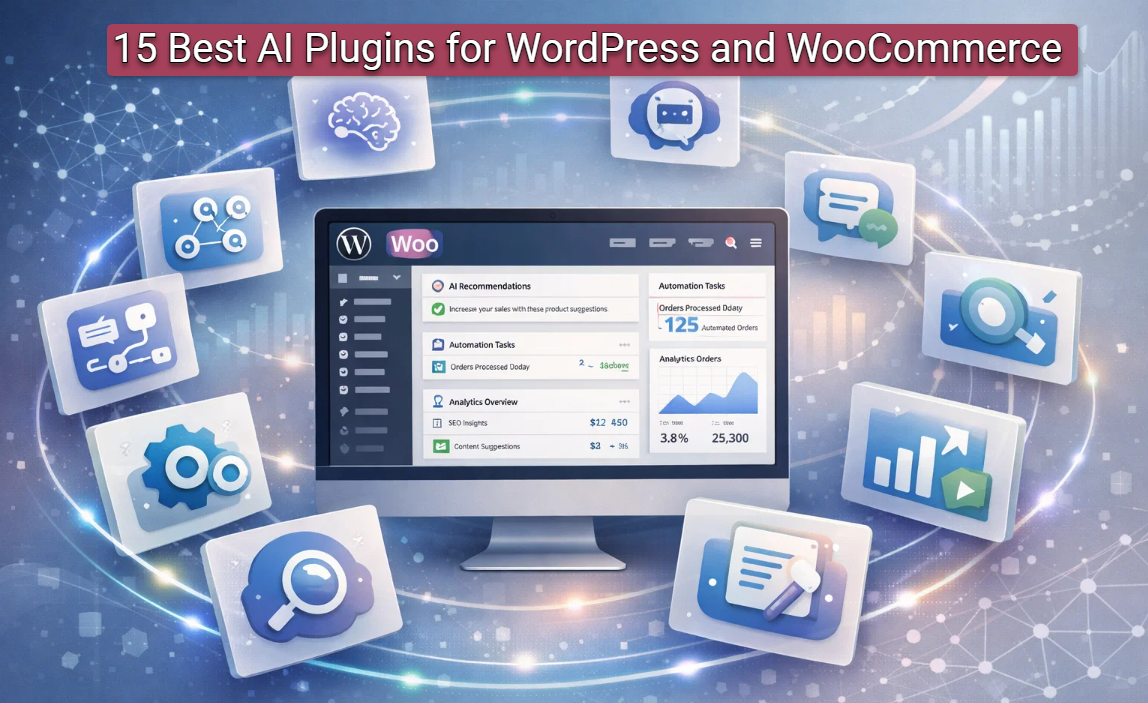
Artificial intelligence is transforming how WordPress and WooCommerce stores operate and grow. With that, selecting the best AI plugins has become essential for those seeking to automate critical tasks.
A recent study reveals that 40 top AI-powered WordPress plugins collectively generated a staggering 315 million visits. This occurred between December 2023 and November 2024, resulting in an average of 26.25 million visits per month.
Additionally, 75% of WordPress users will rely on at least one AI-powered plugin in 2025. These stats clearly indicate the growing demand for AI integration for WordPress.
In this article, we will explore why you should use AI plugins for WordPress and WooCommerce. Next, we will review the top 15 AI plugins that can elevate your website to the next level.
Operating a WordPress site with WooCommerce demands considerable effort and various tasks. All of these interconnected tasks require time and effort, where WordPress automation tools become necessary. So, the best AI plugins can minimize your effort and allow your site to perform better with less manual intervention.
Smarter Customer Engagement: There are AI-powered chatbot plugins, such as Tidio or LiveChat AI, that provide exceptional support. Your FAQs are answered, and you will get AI-powered product recommendations. Thus, your visitors are constantly engaged with your store without requiring you to hire any extra staff.
Effortless Content Creation: Bertha AI and the AI Engine rank among the best AI tools for content creation. They can generate high-quality blog posts that enhance your site. Additionally, you can receive captivating product descriptions and marketing copy within seconds.
Enhanced SEO & Traffic Growth: Plugins such as WordLift assist in analyzing content and provide optimal suggestions for enhancement. This enables your site to achieve higher rankings through progressively AI-driven keyword and semantic analysis.
Personalized Shopping Experiences: Top AI tools provide recommendations and product suggestions by analyzing user behavior. Enhanced accuracy in product suggestions leads to increased order value and improved customer satisfaction.
Stronger Security and Fraud Prevention: Quttera and Akismet rank among the leading AI plugins that boost security on WordPress sites. They effectively identify spam, malware, and questionable security activities.
Automated Workflows: Best AI plugins streamline tedious workflows, allowing you to focus on enhancing business performance with reduced manual effort. Uncanny Automator integrates with various plugins to automate tasks such as sending emails and updating inventory.
The best AI plugins not only automate your business but also save time and money that would otherwise be spent on manpower. However, smart plugins for WooCommerce are not replacing human but rather enhancing them.
The ecosystem of WordPress plugins is expanding with AI solutions that make managing WooCommerce sites easier. Now, you don’t need to hire expensive developers or engage in manual work.
After evaluating more than 30 machine learning plugins, we’ve created this list for you to explore:
| Plugin Name | Best For | Ratings | Pricing |
| AI Engine | ChatGPT integration & content generation | 4.9/5 ⭐ | Free →$59−$149/yr |
| WordLift | SEO optimization & knowledge graphs | 4.5/5 ⭐ | Free → €799/mo |
| Tidio | Live chat + AI customer support | 4.8/5 ⭐ | Free →$19−$79/agent/mo |
| Bertha AI | Content and image generation | 4.7/5 ⭐ | Free → $160/yr |
| Quttera Scanner | Malware detection & security | 3.9/5 ⭐ | Free → $20−$499/yr |
| Uncanny Automator | Workflow automation | 4.9/5 ⭐ | Free → $149−$299/year |
| Rank Math SEO | AI-powered SEO optimization | 4.9/5 ⭐ | Free → $6.99−$49.99/month |
| Elementor AI | AI-assisted website design | 4.5/5 ⭐ | Free → $4.99−16.99/month |
| AI Product Generator | WooCommerce product descriptions | 4.4/5 ⭐ | Free → $3.99−$6.67/month |
| OptinMonster | Conversion-optimized popups | 4.3/5 ⭐ | Premium only → $9−$49/month |
| Divi AI | Full-site AI content generation | 4.9/5 ⭐ | Premium only → 16.08−23.08/month |
| Formidable Forms | AI-powered form building | 4.8/5 ⭐ | Free → $39.50−$299.50/year |
| AI Power | Multi-model AI content creation | 4.6/5 ⭐ | Free → $9.99/month |
| Voicer | Text-to-speech conversion | 4.7/5 ⭐ | Premium only → $20−$99 one time |
| HubSpot | CRM & marketing automation | 4.4/5 ⭐ | Free → $20−$890/month |
Let’s explore the details about these plugins to choose the best AI plugins for your site.
Rating: 4.9/5 ⭐ (703 reviews)
AI Engine comes with ChatGPT functionalities that integrate into your WordPress dashboard. It enables you to create AI-generated content, implement chatbots, and automate text completion. You will get access to different AI models like GPT-3.5 and GPT-4 that help you with various use cases.
Key Features:
✅Pros:
❌Cons:
Price: The AI engine offers a free version. The premium plan starts at $ 59/year, increasing to $149/year for 20 websites and advanced features.
Rating: 4.5 ⭐ (65 reviews)
WordLift is one of the best AI plugins for enhancing SEO in your WordPress site. It uses structured data and semantic analysis for creating knowledge graphs and entity recognition. Thus, search engines can better understand your content, leading to a higher ranking. It’s an ideal option for content-heavy sites willing to uplift organic visibility.
Key Features:
✅Pros:
❌Cons:
Pricing: WordLift offers a Free version that provides minimal features. The premium plan starts at €799 per month, billed annually.
Rating: 4.8/5 ⭐ (392 reviews)
Tidio is a great combination of live chat options and AI-powered automation for eCommerce sites. This chatbot handles simple queries which does not require human intervention. However, human agents can take over to resolve complex questions and issues. The plugin integrates seamlessly with WooCommerce for tracking orders and providing product recommendations.
Key Features:
✅Pros:
❌Cons:
Pricing: Tidio offers a free starter plan. Premium plans start at $19 /agent/month, billed annually, and go up to $79 /agent/month, billed annually.
Rating: 4.7/5 ⭐ (30 reviews)
Bertha AI is known for crafting compelling marketing copies and product descriptions. You can create SEO-optimized product descriptions in multiple languages. Additionally, you can customize the description to match your brand’s voice. The plugin integrates directly with the WordPress editor for smooth content creation.
Key Features:
✅Pros:
❌Cons:
Pricing: Bertha AI offers a free version, with the premium package starting at $160 per year.
Rating: 3.9/5 ⭐ (47 reviews)
Quttera offers real-time malware scanning with AI-driven detection algorithms. It checks files, themes, and plugins for suspicious code patterns. The scanner features a comprehensive threat database that is regularly updated.
Key Features:
✅Pros:
❌Cons:
Pricing: Quttera offers a free version. The Premium plan starts at $20/month and ranges up to $499/year.
Rating: 4.9/5 ⭐ (138 reviews)
Uncanny Automator is a powerful and one of the best AI plugins that enables automation on your site. You can link this plugin with AI-driven modules, including OpenAI, ChatGPT, and Dall-E models. It simplifies complex workflows across various platforms without requiring code. Moreover, you have different integrations for developing e-commerce, marketing, and other automated solutions.
Key Features:
✅Pros:
❌Cons:
Price: Uncanny Automator offers a free version. The premium plan starts at $149 / year and goes up to $299/year.
Rating: 4.9/5 ⭐ (7,103 reviews)
RankMath SEO is one of the best AI plugins, offering top-notch SEO-enhancing features. It provides AI-powered content suggestions through its Content AI module. It helps users create unique content that stands out in search engines. Additionally, it provides keyword suggestions, readability enhancements, and real-time scoring.
Key Features:
✅Pros:
❌Cons:
Price: A Free version is available, but AI features are not included in the Free version. Premium plans with Content AI start at $6.99/month and go up to $49.99/month (billed annually).
Rating: 4.5/5 ⭐ (7,037 reviews)
Elementor is one of the best AI plugins, well-known among most WordPress users. It offers AI-powered content and design tools. You can customize the design using Elementor’s traditional visual interface, enhanced with the help of AI.
Key Features:
✅Pros:
❌Cons:
Price: The free version is limited and does not offer AI features. Premium plans start at $4.99/month and can go up to $16.99/month for advanced features.
Rating: 4.4/5 ⭐ (7 reviews)
The AI Product Content Generator is one of the best AI plugins for creating product descriptions for WooCommerce stores. It can produce various types of product descriptions and generate SEO meta content. This tool helps eCommerce store owners with large catalogs that need unique product descriptions.
Key Features:
✅Pros:
❌Cons:
Price: AI Product Tools offers a free plan with 500 bulk generate credits. The premium plan starts at $3.99/ month and goes to $6.67/month.
Rating: 4.3/5 ⭐ (786 reviews)
OptinMonster is the best AI-powered plugin for creating advanced pop-ups to generate leads. It’s one of the best AI plugins for conversion optimization with behavior detection and campaign targeting. You can create high-converting opt-in forms and pop-ups to build your email list and drive sales growth.
Key Features:
✅Pros:
❌Cons:
Price: The free version offers limited features, including campaign creation capabilities. Premium pricing starts at $9/month (billed annually) and goes up to $49/month.
Rating: 4.9/ 5 ⭐ (25542 reviews)
Divi AI is an advanced option that comes with the popular Divi builder. It simplifies the website creation process by generating text, images, and code. It understands your website’s objective using machine learning. Additionally, it ensures that the content aligns with and serves your site’s purpose.
Key Features:
✅Pros:
❌Cons:
Price: Divi AI does not offer any free version or trials. The unlimited AI access comes with the premium package, starting from $16.08/month, billed annually, and increasing to $23.08/Month.
Rating: 4.8/5 ⭐ (1,300 reviews)
Formidable Forms is one of the best AI plugins for creating and adding various forms to your site. With AI capabilities, you can easily create forms with prompts and enhance user interaction. The plugin integrates with ChatGPT and offers AI-driven responses through the forms.
Key Features:
✅Pros:
Price: A free version is available with basic features. Premium plans start at $39.50/year for the Basic plan and go up to $299.50/year for the Elite plan.
Rating: 4.6/5 ⭐ (149 reviews)
AI Power is a comprehensive AI-enhanced plugin designed for WordPress, utilizing GPT models. It’s one of the best AI plugins for content creation, SEO enhancement, and chatbot functionalities. You will get support for content types, blog posts, product descriptions, and FAQs. The plugin also supports AI platforms like Microsoft Azure, Google, and OpenRouter.
Key Features:
✅Pros:
❌Cons:
Price: The Free version comes with basic AI features. The premium version starts at $9.99/month with advanced integration.
Rating: 4.71/5 ⭐ (17 Reviews)
Voicer is a premium WordPress plugin, one of the best AI plugins for text-to-speech conversion. It uses machine learning technologies to create human-like speech. This plugin ensures swift global performance via the Google Cloud Platform.
Key Features:
✅Pros:
❌Cons:
Pricing: Voicer is available for purchase at CodeCanyon, with a regular license costing $ 20 and an extended license costing $99.
Rating: 4.4/5 ⭐ (207 reviews)
HubSpot seamlessly incorporates customer relationship management (CRM) into WordPress and WooCommerce. Its AI-powered features enable you to create high-quality content and analyze your site effectively. Additionally, you’ll have access to functionalities such as live chat, form generation, and email creation.
Key Features:
✅Pros:
❌Cons:
Pricing: The free version offers AI content creation. For more advanced AI features, you can start with the premium tier, which ranges from $20/month to $890/month.
The best AI plugins can generate satisfying output from your WordPress and WooCommerce store. We’ve covered different categories of AI plugin that focuses on:
You need to select the right combination of plugins from this list to boost your site’s performance and engagement. Since AI is evolving every day, staying updated with the latest trends and best AI plugins will keep you ahead of the competition.
AI SEO Tools vs Traditional Tactics: Which Wins for WordPress Optimization in 2025
SEO trends have been evolving quickly in recent years due to the rise of AI SEO tools. They’re changing the way we optimize the WordPress site’s content.
Traditional tactics, such as manual keyword research and backlink building, have been the foundation of SEO. Today, AI-powered tools are making SEO more effective by minimizing manual SEO optimization efforts. Plus, it reduces dependencies on trial-and-error strategies.
The question is, are traditional SEO tactics obsolete? Not entirely. AI SEO tools may provide a faster response with data analysis and adjustments. However, some manual approaches remain effective, especially in niche markets where human intervention is crucial.
This article will compare AI SEO tools and traditional SEO tactics. This will help you decide which approach is best for WordPress optimization.
AI SEO tools are advanced software that uses machine learning and the power of artificial intelligence. These tools can automate the search engine optimization method with speed by minimizing the manual approach.
AI SEO tools are more effective since they can analyze more data in seconds. So, you don’t have to spend longer hours researching, yet gain actionable insights that help with better ranking.
Recently, most WordPress plugins are powered by artificial intelligence, including SEO plugins. Tools like All in One SEO, RankMath, and Surfer SEO are already implementing machine learning. Thus, they scan your content and suggest the best ways to improve your SEO gaps.

WordPress users can get solid data-driven output with the following features of AI SEO tools:
Automated Keyword Research: AIO SEO tools can easily analyze huge amounts of data to sort out the best keywords that have better search value. Additionally, you will receive related keywords that help you expand your reach and refine your content marketing strategy.
Content Optimization Suggestions: AI SEO tools can review multiple pieces of content in seconds and provide you with the best optimization suggestions. This enables you to identify which headings to enhance and which keywords to incorporate.
Technical SEO Auditing: AI SEO Tools can scan all the content on your website to identify technical issues. This allows you to easily detect broken links, missing tags, slow loading times, and poor responsiveness.
Automated Reporting: These tools can generate reports that include all the intricate details about your SEO performance. You can easily obtain metrics such as keyword rankings, traffic fluctuations, and the health of your site, among others.
Internal Linking Automation: AI SEO tools can automate the manual effort required for internal linking between your site’s content. These tools can automatically create internal links within your content to improve user navigation.
AI-Powered Content Creation: Some AI SEO tools help you write compelling content for your WordPress site for maximum SEO output. It also enables you to write perfect descriptions for product pages and other content with natural language processing.
Schema Markup Automation: These tools give effective suggestions on structured data or schema markup. So, search engines can easily understand your content and offer better search engine visibility.
Other Platform Integration: AI SEO tools can easily integrate with key platforms, such as Google Analytics and Google Search Console. So, it combines all your site’s data for analysis and strategy adjustment.
Now, let’s examine traditional approaches.
AI SEO tools are optimizing SEO in a different way than traditional SEO tactics. However, traditional SEO still plays a part in WordPress site optimization.
Traditional tactics are manual yet effective in improving a WordPress site’s position in search engine rankings. You need to have hands-on experience and solid knowledge of SEO tactics.
Traditional SEO tactics focus on both the technical and content parts to make sure they meet search engine guidelines. Though traditional SEO tactics can be time-consuming, they offer better control over SEO and its effectiveness.
Here are some steps to implement traditional SEO tactics on your WordPress sites:
Now, let’s learn where traditional SEO still wins over AI SEO tools.
Traditional SEO is still effective, even though AI SEO tools are gradually covering all the aspects of SEO. Traditional SEO may not win over AI SEO, but it’s still effective with proven output.
Here are the Pros of traditional SEO:
Let’s learn where traditional SEO falls behind AI SEO tools.
AI SEO tools outsmart traditional SEO in some critical aspects that you can’t overlook in recent times.
These are the Cons of traditional SEO:
This side by side by side comparison of AI SEO tools vs traditional SEO tactics will give you a clear idea:
| Feature | AI SEO Tools | Traditional Tactics |
| Speed | Instant analysis & execution (seconds/minutes) | Time-consuming (hours/days) |
| Data Processing | Analyzes millions of data points in real-time | Limited by manual research capacity |
| Adaptability | Auto-adjusts to algorithm updates immediately | Requires manual tracking & adjustments |
| Keyword Research | Predictive suggestions based on AI trends | Manual search volume & competition checks |
| Content Optimization | AI-driven recommendations (structure, semantics, readability) | Human-edited optimization (trial & error) |
| Technical SEO | Automatic audits & fixes (broken links, speed, mobile UX) | Manual audits & plugin-based checks |
| Cost Efficiency | Higher upfront cost, but long-term time savings | Lower initial cost, but labor-intensive |
| Best For | Scaling SEO, staying ahead of trends, and data-driven decisions | Niche strategies, brand-aligned content, high-authority links |
Now, let’s learn how AI SEO tools are dominating the traditional approach.
AI SEO is not replacing traditional SEO; it’s enhancing the previous tactics with more automation. The speed, accurate output, and adaptability of AI SEO tools beat the traditional SEO approach.
These are the domains where AI SEO tools outperform the traditional approach for WordPress optimization:
AI SEO tools can continuously analyze the following information in real-time:
AI SEO tools don’t just provide deep insight, they also offer forecasts on:
AI SEO tools are able to go beyond the basic keyword stuffing by:
WordPress site optimization becomes easier since AI tools can:
Now, we will go through some AI SEO tools that you should explore before implementing one.
AI SEO tools offer unmatched automation, analytics, and content optimization features compared to traditional approaches. These tools help your site stay competitive by simplifying complex SEO tasks.
Here are some of the top-performing AI SEO tools for WordPress. Each plugins have its own unique features and capabilities to boost your WordPress site’s search performance.
Millions of users are using AIOSEO for its user-friendly approach to SEO optimization. This plugin continues to dominate AI-powered features. You will get live SEO analysis, link building, and improvement suggestions like no other alternative. The simple dashboard is for everyone to use with minimal technical SEO knowledge.
Key Features:
WordLift is best for including structured data and knowledge graphs on your WordPress site. The AI-powered capabilities can evaluate, categorize, and add schema markup to your content.
This is how the visibility of your site goes up in search engine results. The plugin specializes in implementing complex semantic SEO for boosting site authority and search visibility of a brand.
Key Features:
SEOPress is an ideal option for beginners optimizing SEO for their WordPress site. It’s a powerful AI SEO tool with a clean interface and amazing features. It’s a fine-tuned optimization with features that are suitable for both small businesses and larger sites.
Key Features:
RankMath still follows some traditional SEO approaches alongside AI-powered features. It is well known for on-page SEO and content optimization for WordPress sites. You will get real-time suggestions for meta tags, keyword placement, and link building. The performance tracking is much easier with Google Search Console integration. So, it’s a better option.
Key Features:
Note: Try ThemePaste maintenance service to get full SEO optimization of your WordPress site. This will help you focus more on business aspects rather than spending time on SEO optimization.
You should go for AI SEO tools if you want automation, real-time analysis, and the best actionable recommendations. This will help you stay ahead of the competition in a shorter time span when compared to traditional SEO approaches.
However, go for traditional tactics if you want full control and deep customization. The tools that we mentioned prove to go beyond traditional tactics in every way. With the right tool, SEO optimization becomes more automated and accessible for beginners. Besides, SEO specialists can add their expertise alongside full automation.
So, the question is not whether to use only AI SEO tools or traditional SEO. It should be how to leverage it most effectively alongside human expertise.
Why HTTPS is Essential for a Secure Website: A Complete Guide
Ensuring website security is a must since data breaches and cyberattacks are becoming more frequent. This is where an HTTPS secure website becomes an essential part of safe online communication.
Recent statistics show 95% of Google-indexed websites use HTTPS. Besides, 93.2% of Chrome browser user spend their time on HTTPS secure websites. These numbers indicate the growing necessity of HTTPS secure browsing for every type of business.
Hypertext Transfer Protocol Secure (HTTPS) secures data exchange between users and your website through data encryption. In addition, it also improves search engine rankings since Google prioritizes HTTPS sites.
In this guide, we’ll break down why HTTPS matters, how it protects your visitors, and how to turn your site into a fully HTTPS secure website.
Hypertext Transfer Protocol Secure (HTTPS) is the secure version of the traditional HTTP. This protocol helps transfer data between the web browser and the website with a security measure or encryption. As a result, communication or data transfer becomes secure, safeguarding passwords, credit card details, and personal data.
The encryption of HTTPS is done using the SSL (Secure Sockets Layer) or TLS (Transport Layer Security). These security layers make HTTPS secure website a reliable choice for protecting users’ privacy.
The data transmission process in HTTP happens via plain text, which keeps the data vulnerable. However, HTTPS encrypts data during transmission to prevent breaches like DNS spoofing, eavesdropping, man-in-the-middle attacks, and many more.
HTTPS comes with an SSL certificate to authenticate a website’s identity and reliability. This certificate is granted by a Certification Authority (CAs). Plus, it ensures that users interact with a trusted and legitimate website.
You will notice that an HTTPS secure website always starts with “https://” and a padlock icon. The URL and padlock icons are both visible in the browser’s address bar. HTTPS confirms that the data transmission is encrypted. Besides, the padlock icon indicates that the site is secure for handling sensitive data like financial transactions, information sharing, etc.
Let’s take a bird’s-eye view of the difference between HTTP and HTTPS:
| Feature | HTTP | HTTPS |
| Full Form | Hypertext Transfer Protocol | Hypertext Transfer Protocol Secure |
| Security | Transmits data in plain text without encryption, making it vulnerable to interception. | Transmits data with encryption using SSL/TLS and protects it from eavesdropping and tampering |
| Port | Operates on port 80 | Operates on port 443 |
| Authentication | No authentication; it does not verify the identity of the website | Uses SSL certificates to authenticate the website’s identity |
| Data Integrity | Data can be altered during transmission | Ensures data integrity by preventing tampering during transmission |
| Vulnerability to Attacks | Susceptible to Man-in-the-Middle (MiTM) attacks and eavesdropping | Blocks MiTM attacks due to encrypted communication |
| SEO Benefits | No SEO advantages | Search engines prioritize secure websites |
| User Trust | Does not show any padlock icon. So, users may perceive it as unsafe | Displays a padlock icon, instilling user confidence in site security |
As you can see, HTTPS offers several benefits over HTTP, and it’s a mandatory part of modern websites.
Why HTTPS is Essential for Website Security
Handling an HTTPS secure website is a win-win for both your visitors and your online business. Let’s learn why:

An HTTPS secure website encrypts all the data communication between the user’s browser and your site’s server. So, all data, including login credentials, payment details, and the contract form, is transformed into code. These codes are unreadable when data transmission is happening. Even if someone intercepts the data, they can’t understand or use it for any purpose.
MITM attacks are done by a third party who sneaks and intercepts during data communication between the user and a website. MITM attackers can steal data, inject malware, and mislead the content.
However, HTTPS stands as the guard while data transmission takes place between users and your website. Man-in-the-middle attackers can’t intervene during the data transmission or manipulate the data.
Ensures Website Authentication
An SSL/TLS certificate authenticates the verification of an HTTPS website. For this certificate, visitors end up on the real website and not a misleading website or a fake one.
Websites with an SSL certificate come with a padlock icon, a mark of security that users trust. So, the padlock icon boosts the credibility of a website, which Google takes seriously as a ranking factor.
So, an HTTPS secure website with an SSL certificate proves your brand is authentic. It motivates customers to trust your site and complete a purchase since they feel safe.
Hackers can intercept a website without any HTTPS method and alter its content in many ways. They can inject malicious scripts, display ads with viruses, and redirect you to a different website via a link.
However, a true HTTPS secure website guarantees that your content remains intact. This means the website is no different from your server, or displaying anything unauthorized.
An HTTPS secure website is more than just maintaining the security best practices. It helps you comply with some mandatory legal practices.
PCI DSS requires mandatory HTTPS encryption for eCommerce websites that handle payments. It ensures that all the financial transactions are safe from data breaches.
Another regulation that requires data encryption is the General Data Protection Regulation (GDPR). It safeguards EU citizens’ personal information and accepts HTTPS secure websites for any data transmission.
So if you are not implementing HTTPS, you can get non-compliance penalties with restricted functionalities. Remember that meeting the security standards means you are willing to protect user privacy.
HTTPS is not just about maintaining the security and credibility of your website. An HTTPS secure website impacts your site’s visibility in search engines like Google.

Google has been serious about its preference for HTTPS secure websites and offers better rankings to them. So, let’s learn how HTTPS affects SEO:
Google has officially considered HTTPS one of the ranking signals since 2014. We aren’t saying it’s more important than high-quality content or backlinks. Your website will get a competitive advantage over those still using HTTP.
Modern-day browsers do not trust non-HTTPS sites and put a flag on those sites as “Not Secure.” This means your site address comes with the words “Not Secure” on the address bar.
Chrome shows a red warning triangle for sites without HTTPS, which lowers a site’s trustworthiness. Both the warning label and the “Not Secure” label can scare off potential visitors and increase bounce rates. On the other hand, a secure HTTPS website motivates users to spend more time on your site.
HTTPS secure websites get more priority when it comes to indexing a website and its pages. The priority gets even better if it has proper redirects, canonical tags, and updated interlinks.
HTTPS secure websites get fewer indexing issues because of security restrictions. Thus, your content will appear quickly and frequently in search engine result pages.
User trust plays a vital role in staying on your site longer and interacting with your content. Users feel safe staying longer on a secure website, leading to lower bounce rates and higher engagement.
This behavioral signal gradually helps grow your site’s SEO performance. So, a secure HTTPS website is about securing your website’s data and ensuring a user experience that Google favors.
HTTP to HTTPS secure website migration requires proper planning and execution. It may seem technical, but a step-by-step approach will smooth the transition. Otherwise, your site’s functionality and SEO rankings will go down. Here is a breakdown of the steps for migrating HTTP to HTTPS on your site:

The first step in migrating to a secure HTTPS website is to get an SSL/TLS certificate for the site. There are different validation levels of these certificates, including –
If you are getting an SSL/TLS certificate separately, you can get it from the following trusted providers:
Note: If you use a WordPress site, an SSL certificate comes with the hosting services with a one-click option.
Installing and configuring the SSL/TLS certificate is the next step in migrating to an HTTPS secure website. You will get the SSL setup option within the hosting platforms like cPanel and Plesk, or on cloud services like AWS and Cloudflare.
You can also manually configure the certificate on your web server, like Apache, Nginx, or IIS.
After installing the certificate, you must verify that everything is working as it should. This is necessary to avoid any vulnerabilities. You need to go through these steps:
Mixed content is one of the common issues that you will face while migrating to a secure HTTPS website. In this scenario, resources like images, scripts, or stylesheets load over the previous HTTP connection. Here are the steps you need to take:
Carefully go through the steps mentioned above to successfully implement a HTTPS secure website. This will help you maintain your site’s performance, security, and search engine visibility.
Conclusion: The Critical Importance of HTTPS Secure Website
An HTTPS secure website is the first line of defense for establishing a website that prevents data breaches. It also helps in blocking phishing attacks, malware, and unauthorized surveillance.
HTTPS assures users through browser-verified security indicators that motivate them to stay longer at your site. Search engine like Google also offers SEO benefits to HTTPS secure websites that enable solid encryption.
Don’t wait for a security incident to occur on your website and take action to implement a secure HTTPS website. You can also get our maintenance service for a smoother transition.
How AI-Powered Chatbots Enhance Customer Engagement on WordPress
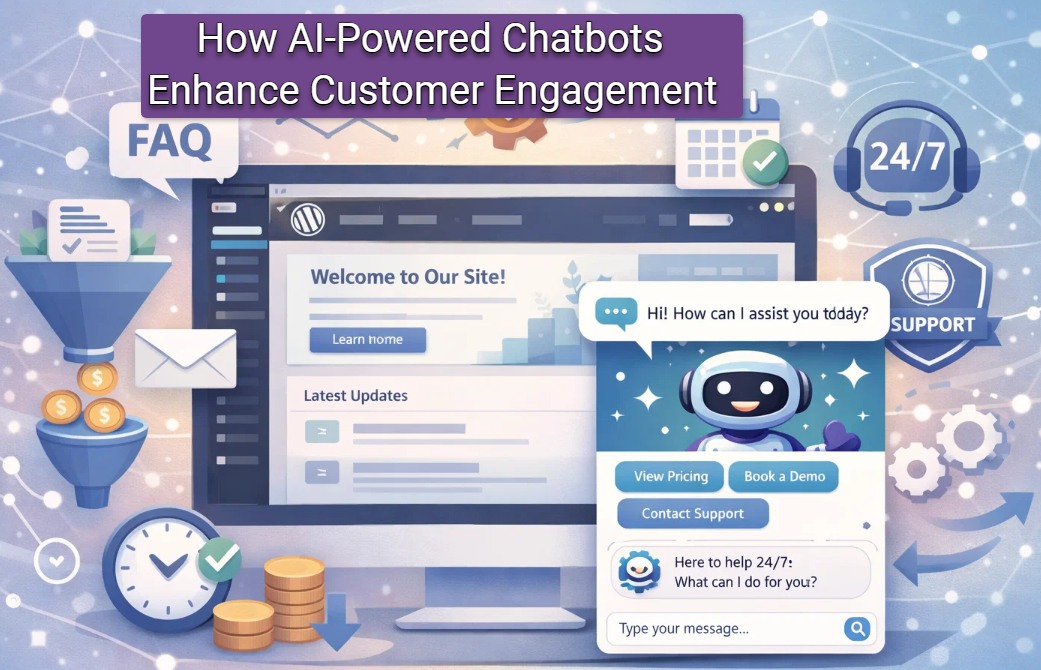
Most modern WordPress sites utilize AI chatbots for better customer engagement. AI-powered chatbots for WordPress are significantly minimizing operational costs.
Statistics show that AI chatbots will handle 80% of customer interactions by 2025. This is where wordpress chatbot plugins become essential for every WordPress site. These chatbots utilize natural language processing (NLP) and Machine Learning to handle user queries, responses, and predict customer needs.
An AI chatbot satisfies your customers with 24/7 availability and instant engagement for any query. Thus, it becomes easier to answer FAQs, guide your customers, and collect leads. The best part? You don’t need any human intervention.
From this article, you will learn how AI-powered chatbots can improve customer engagement on WordPres sites. You will also learn how it works, its benefits, top AI-chatbot plugins for WordPress, and more.
AI-powered chatbots differ from previous rule-based chatbots, which generate human-like conversations. Currently, it depends on three leading technologies:
It doesn’t work like rule-based chatbots that follow rigid scripts that are not dynamic. So, the replies of an interaction become obvious and sound static. On the other hand, AI chatbots learn from ongoing interactions and improve their responses over time. This makes wordpress chatbot plugins sound more human-like than ever.
Why AI Chatbots Outperform Rule-Based Bots:
| Feature | AI Chatbot | Rule-Based Chatbot |
| Learning Ability | Improves with data | Static responses |
| Complex Queries | Handles open-ended questions | Only pre-programmed replies |
| Personalization | Provides responses to user history | Generic answers |
| Integration | Connects with CRM, ERP, and email tools | Limited to basic scripts |
Several key features of AI chatbots distinguish them from traditional chatbots. These features enable the creation of personalized and scalable customer interactions. This engages users more with your store, and you never miss a sales opportunity. Here are some main key features of AI chatbots:
This powerful feature enables AI chatbots to analyze the keywords and the underlying meaning of user queries. For this, the wordpress chatbot plugins use Natural Language Processing models like BERT and GPT. This feature can provide accurate and fact-based replies since it interprets nuanced language and detects user intent.
Example: When a customer asks the chatbot about order status, it can fetch that customer’s order details and display them. Instead of showing the message “I’ll try my best to help,” the bot will ask you for more information, like the order details. Therefore, the response interprets the customer’s intent.
Machine learning algorithms help chatbots evolve through each conversation with a customer or user. They learn through the pattern of each user’s queries and remember the answers and user responses. The next time, the response of the chatbot improves since it learn through its previous conversation.
Some wordpress chatbot plugins even implement robust learning capabilities. As a result, the response and performance improve by analyzing feedback and offering successful resolution.
Example: When a chatbot identifies a recurring pattern in its queries, it refines its response to that user. Let’s say a customer frequently asks about the “return policies”, and the AI chatbot recognizes the pattern and refines its subsequent response. Next time, it will add more information than the previous one to make it better.
An ideal WordPress chatbot plugin offers multilingual and multichannel support to cater to international businesses. Global customers can interact with your store since it supports multiple languages.
This feature enables operation across various platforms, including websites, Facebook Messenger, and direct SMS from smartphones. This feature enables your store to serve customers according to their preferred language.
Example: Ideal multilingual WordPress chatbot plugins auto-detect the language preference and respond in that language. Your customers will receive a response, regardless of whether their query is in English, Spanish (“¿Cuál es el estado de mi pedido?”), or Chinese (“我的订单状态是什么?”).
This feature of WordPress chatbot plugins attracts more customers through cross-platform engagement. This feature enables seamless integration with tools and platforms such as WooCommerce, HubSpot, Salesforce, and Mailchimp. Customers will chat through your bot and access essential information by connecting with other platforms.
Example: Customers getting their order details while inquiring through your store’s chatbot. The data is collected from WooCommerce and presented in your chat response. Another example is sending product discount emails whenever a user inquires about a product. This time, the chatbot connects with Mailchimp based on user interaction.
This feature of WordPress chatbot plugins adds another level of sophistication to your site’s interaction capability. AI chatbots can now analyze a user’s text, tone, and word choice to measure their emotions.
This enables them to customize their responses according to the emotion. The chatbot then transfers the communication to a human agent if a conversation escalates or the customer gets angry.
Voice recognition and voice chat are advanced features of the latest WordPress chatbot plugins. This option allows users to support voice commands, like virtual assistants like Alexa, Siri, and more. The voice chat option is particularly useful for mobile device users, as accessibility is more manageable.
Example: A customer visits a WooCommerce site using their mobile device and activates the voice chat option. They say, “I’m looking for running shoes under $100.” The chatbot then processes the voice input, searches the inventory, and responds audibly. It responds: “I found several running shoes under $100. Would you like me to show you options from Adidas or Reebok?”
WordPress AI chatbot plugins are essential for enhancing your site’s customer interaction. These tools boost your eCommerce business by facilitating real-time communication, gathering customer data, and providing effective solutions. AI chatbot offers the following benefits through automated customer support for WordPress:
WordPress chatbot plugins ensure your site is always available to customers and never out of service. This means customers will get an instant human-like response.
However, human chat agents can’t handle multiple chats at once. AI chatbots can handle hundreds of simultaneous conversations without any delays. Outcome? More engagement and sales opportunities with a minimum bounce rate.
Advanced WordPress chatbot plugins are capable of understanding user behavior and responding accordingly. It can also explore a user’s purchase histories and browsing patterns. Thus, they can offer hyper-relevant recommendations that customers are actually looking for.
Customers will receive recommendations tailored to the content they have previously accessed on your site. Similarly, for blog platforms, a chatbot can suggest relevant blog posts based on users’ search behaviors.
Modern WordPress chatbot plugins respond instantly to answer a variety of customer queries. It can be related to shipping, returns, product details, and other aspects. This minimizes the hassle for human staff, as they can focus on more complex queries. Besides, customers face zero waiting time since the chatbot responds quickly than human agents.
Premium WordPress chatbot plugins efficiently manage conversations in various languages. These plugins use translation APIs to enable chatbots to communicate in the native languages of visitors, ensuring that global customers can connect with your store without any language obstacles. Some of these plugins offer support for over 100 languages.
Leading WordPress chatbot plugins flawlessly connect with WooCommerce to handle broader aspects of customer support. It can provide order tracking information, connect with learning management systems, and CRM systems.
Some plugins, like ChatBot for WordPress, can even update customer records. Besides, it can send emails, sms, and follow-ups based on the conversation.
Sophisticated WordPress chatbot plugins track and analyze each and every interaction to learn more. So chatbots identify frequently asked questions, find customer problems, and understand their sentiments.
Therefore, the data collected by chatbots can be a goldmine, as it can be used to improve your products. Moreover, you can refine your marketing strategy and then optimize your customer journey.
The right WordPress chatbot plugins can make your site more responsive with a personalized experience. Thus, the customers are never stuck at a certain point and complete their buying journey without human interaction. Which means you can get more conversions without expanding your support team.
The right WordPress chatbot plugin can transform your site into a highly customer-engaged platform. It offers features that automate the entire support system with a human touch but without any human intervention. We’ve stacked some of the best free AI-powered WordPress chatbot plugins that strike a balance between AI and user-friendliness:
Tidio is a complete solution for chatbots and live chat, boosting customer interaction and support. Its advanced integration with WordPress has made it a favored option for businesses, regardless of scale. The platform features AI-driven chatbots that effectively manage customer inquiries, resulting in shorter response times and increased customer satisfaction.
Key Features:
Tidio offers a free plan ideal for small businesses. However, the premium plans start at
$24.17/ month.
HubSpot Chat is a free WordPress plugin that combines live chatbot capabilities with the power of HubSpot CRM. This integration allows businesses to manage customer interactions, track leads, and provide personalized support. The plugin is particularly beneficial for businesses already using HubSpot’s ecosystem.
Key Features:
LiveChat is an advanced and feature-rich WordPress chatbot plugin. It simplifies customer communication and enhances user experiences on WordPress websites. It’s a go-to solution for businesses aiming to improve customer satisfaction and boost conversions. Businesses of all sizes can easily access the plugin with its flexible pricing plans.
Key Features:
LiveChat offers a free trial, and its premium plans start at $20 per month.
Chatbot for WordPress is a very user-friendly WordPress chatbot plugin developed by the Collect.chat team. It’s ideal for lead generation and data collection. It allows businesses to create conversational forms that engage visitors and gather valuable insights. The premium plan offers advanced features like appointment booking and integrations.
Key Features:
Although it’s a free plugin, the premium plan offers more advanced features, starting at $24/month.
Chatra is a versatile WordPress live chat plugin that supports multichannel communication. This WordPress chatbot plugin is capable of serving both small and medium-sized businesses. IT comes with real-time chat capabilities so that businesses can instantly connect with customers. The AI chatbot swiftly handles all customer queries with automated responses.
Key Features:
Tawk.To Live Chat WordPress Plugin is a popular and completely free live chat solution. This WordPress chatbot plugin is designed to help businesses engage with their website visitors in real time. Businesses can handle chats using their recently introduced AI chatbot capabilities.
Key Features:
The plugin quickly identifies FAQs and directs searches to create articles and shortcuts. This helps agents to respond quickly so that customers can get help instantly without human intervention.
WordPress chatbot plugins are not just an option to maintain your business operations. It has become a mandatory tool since AI-implemented tools are becoming essential to improve effectiveness.
With a chatbot, your site won’t just interact with the customers; it will collect more information about the customers’ buying patterns, behavior, and preferences. Later on, you can use this data to improve your WooCommerce store’s output to the fullest. We’ve provided you with a list of plugins to select, since it will help you turn casual visitors into loyal customers.
Now it’s your turn to select and implement the plugin that best suits your business type.
Google Voice Search: How to Optimize Your Website for Higher Rankings in 2025
Imagine you are driving from work to your home and craving a pizza. Well, you don’t need to take your hands away from the wheel or break concentration from driving. Simply say, “Hey Google, where can I get the best pizza around me?” You will get all the closest recommendations instantly.
This is how modern users are leveraging the power of Google Voice voice search. This search option is changing the way people are interacting on the web. The traditional search is not the only option since the voice search option offers quick answers, details, and recommendations.
Voice search is expected to surpass more than half of the online traditional search methods. Why? Because it requires using natural language rather than typing keywords. In this guide, we will show you how to optimize your site for better ranking through voice search options. So, let’s begin.
Search engines have come a long way with vast algorithm changes and new methods. Google Voice Search is one of its most significant shifts, altering the traditional way of searching. It started with some basic voice command options.
However, it now features advanced AI-driven capabilities that recognize human natural speech patterns and provide relevant outputs. Let’s take a look at how Google Voice search evolved over time:
Google Voice Search started its initial journey in 2010 with basic speech-to-text recognition technology. It converted spoken words into text with basic voice recognition capabilities. However, it was facing troubles with accents, misinterpretations, and contextual understanding.
Example:
The RankBrain technology improved Google voice search with machine learning and intent recognition. This algorithm allowed Google to better understand the search intent of human input. As a result, Google can process conversational voice queries, rather than focusing solely on keywords.
Example:
The Bidirectional Encoder Representations from Transformers (BERT) improved Google’s understanding of complex voice queries. This method focused more on the meaning of the words rather than individual keywords.
Example:
Spoken Query: “Can I get medicine for someone else at a pharmacy?”
Google’s Response: Provided direct answers about pharmacy prescription policies instead of general pharmacy search results.
Neutral matching enhances Google Voice search by facilitating the understanding of queries that don’t contain exact keywords. Moreover, it features context retention, enabling users to recall previous queries within a conversation.
Example:
Google Voice search now features AI-driven predictive algorithms that anticipate user needs. It syncs with smart devices and provides dynamic responses that are more realistic.
Example:
The Google Voice search is evolving in response to changes in AI voice recognition technologies. Thus, it’s becoming more conversational, accurate, and useful for modern search experiences.
AI is also enhancing personalization in search queries and results. With every update, it becomes increasingly accurate, incorporating real-time decision-making capabilities.
Here are some key technologies in 2025 and beyond:
Example:
As you can see, Google Voice Search is becoming a more reliable search option with advancements in AI.
The voice search option is growing rapidly, indicating that Google’s voice search feature is no longer an optional feature. As a website owner, it’s essential to stay ahead in search engine rankings with this search method. So, let’s take a look at how Google voice search impacts and matters for SEO:
Users are relying more on Google voice search to get quick responses through mobile devices. According to recent trends, more than 20% of people are using voice search options over traditional options. This clearly indicates that the voice search option is becoming a major SEO optimization factor.
Example:
As you can see, the voice searches are more conversational and longer than traditional queries. Therefore, you need to optimize your website for natural language processing to effectively handle conversational queries.
A feature snippet, also known as position zero, is crucial since Google often pulls voice search answers from it. So, optimizing your site’s content for concise, well-structured answers will get the top Google voice search results.
Example:
This example clearly indicates that websites with snippet-friendly data get priority in voice search results.
Voice search plays a crucial role in local SEO. Users mostly ask location-based questions while using Google voice search options. Thus, if you can optimize your site for local keywords and Google My Business, you rank higher in voice search results.
Example:
Your website will perform better if you update it with local listings and reviews.
Text-based searches differ in structure from voice search queries. These queries are longer because they resemble user intent and natural conversation. Therefore, your website should be organized with conversational keywords and FAQ based content.
Example:
Google will prioritize your site’s content if you meet user expectations by answering the questions through a conversational tone.
Google will give your site priority in voice search results if it loads quickly and functions well on mobile devices. Voice searches are mostly happening on mobile devices, which simply increases the necessity of fast-loading mobile websites.
Example:
User Action: A slow-loading page causes users to leave quickly.
Google’s Response: Lowers rankings due to poor user experience.
Optimizing your website’s or page’s speed and mobile user-friendliness will improve your voice search rankings.
Google Voice Search is not a futuristic technology, as people are already using it regularly to obtain the information they desire. The good news? With a few strategic tweaks, you can make your content voice-search-friendly and boost your rankings.
Here’s your actionable guide to dominating Google Voice Search:
People generally don’t speak the way they type on their devices. They usually ask questions while using the voice search option, like the following one:
Here are some optimization techniques for conversational or long-tail keywords:
Every voice assistant prefers direct answers while representing search results. This is where FAQ pages and structured data become important. It has a better chance of getting discovered and read aloud via Google Voice search.
Here are the ways to optimize your site with FAQs or structured data:
Example: If you sell fitness gear, include:
Q: “What’s the best yoga mat for beginners?”
*A: “The best yoga mat for beginners is non-slip, 6mm thick, and eco-friendly. Look for brands like X or Y for great starter options.”
More than 50% of Google’s voice search queries are based on local zones. Thus, you need to optimize all the content for “near me” searches.
How to optimize:
Google Voice Search prioritizes fast-loading web pages and gives them a higher ranking priority. Therefore, your site must load all its content quickly. Otherwise, you won’t rank even if you have great content.
How to implement speed optimization on your website:
Pro Tip: Test your speed using Google PageSpeed Insights and aim for a score of 90 or higher on mobile. Subscribe to a maintenance service on your site to get a preferred website speed.
Google Voice Search doesn’t just match words or phrases. It understands and prioritizes understanding.
How to optimize:
Example:
If someone asks, “What are the best ways to improve my garden soil?”
Google will look beyond exact phrases and seek content about soil quality improvement.
Not all users’ search queries have the same goal. Thus, you should classify queries into four intent types:
| Intent Type | Example Query | How to Optimize |
| Informational | “How to repot a cactus” | Create detailed guides, tutorials |
| Navigational | “Home Depot plant care section” | Optimize internal links & site structure |
| Commercial | “Best organic fertilizer for succulents” | Comparison articles, product roundups |
| Transactional | “Buy a snake plant near me.” | Embed local store locators with schema markup. |
Pro Tip: A gardening blog could target transactional queries by adding a local inventory schema for nearby stores.
The answers from a Google voice search mostly come from a featured snippet (Position Zero). Therefore, you should structure the content on your website in a way that it appears in featured snippets.
Here are some ways to optimize:
Example: If you run a tech blog, structure a section like this:
“How to Extend iPhone Battery Life in 2025”
“To extend iPhone battery life:
1) Enable Low Power Mode,
2) Reduce screen brightness,
3) Close unused apps.”
AI is reshaping the future of Google Voice Search, which is already in action. AI is becoming useful for understanding.
Moreover, AI can predict shifts in human search behavior before they even trend. It helps optimize your website more quickly, so you never fall behind. Additionally, AI tools facilitate learning through ongoing interactions, making content more human-friendly for voice interactions.
Tools to try:
Google Voice Search is going to be more intuitive, predictive, and synced with our daily lives. Here are some trends that you can prepare your site for:
Predictive Voice Assistance: Google will anticipate users’ needs before they even ask for them. So, your content should be optimized for Google voice search in such a way that answers follow-up questions before they’re asked.
Multi-Modal Search: Google voice search will combine visuals, gestures, and an AR interface. To optimize, you can add visual schema markup and optimize for hybrid queries.
Personalized Voice Profiles: The user’s voice pattern determines the response to Google Voice Search. To adapt to this optimization, you can create multiple content variations for different user tones.
Voice Commerce Growth: Customers will purchase products through conversational voice commands via Google voice search. For this, you need to implement voice-optimized product descriptions and audio testimonials.
People’s way of using Google search is changing, and voice search is becoming more popular. Consequently, the way SEO implementation techniques are applied also evolves in response to the latest trends. Your website should provide instant content with natural answers.
Additionally, you must also satisfy the user’s local search intent. Only then will you appear in Google voice search results. Your content should sound like a human conversation rather than being robotic. It should also include FAQs and structured data to get placed in featured snippets.
Google voice search is not a complex addition that will help your site rank better. You just need to rewrite, restructure, and re-optimize your site according to the guidance we’ve given.
Boost Your Store with These 6 eCommerce Content Marketing Strategy Essentials
An ideal eCommerce store is a digital storefront where every product feels like it was made for you. The product description will match your needs, and the visuals will spark your imagination. Plus, the stories behind the brand will make you feel like you are part of their customer community.
The ecommerce content marketing strategy focuses on crafting valuable, relevant, and engaging material to answer customers’ questions. So, it’s not the fancy website with ads or sales pitches that connects the audience with your brand. Thus, customers receive solutions through your content and return to your store.
This article explores how eCommerce content marketing strategy drives success. You will discover strategies to enhance your brand, boost sales, and strengthen customer relationships.
Ecommerce content marketing strategy builds a relationship with your customers without being pushy. This approach won’t say, “Buy this now”; it’s about saying Let me help you buy that. So, the core components of any eCommerce content marketing strategy involve the following materials:

Ecommerce content marketing strategy doesn’t work like traditional advertising, where ads blast messages to your audience. Instead, it’s about answering your customers’ queries through valuable information that sparks their curiosity. It’s all about building trust and being a reliable source of information for them.
Up next, we’ll explore how this approach becomes a game-changer for e-commerce businesses.
Ecommerce content marketing strategy is not about creating a buzz in our customers’ heads. It directly drives sales for your eCommerce business. It fulfills customer needs by guiding them through their buying journey with a reliable source of information. Thus, normal visitors transform into loyal customers. Here is how it works like magic:

Customers will happily purchase your products with solid information on how they solve their problems. This is where informative content supports the product’s reliability and sparks buying decisions.
Example: A skincare brand might publish a blog post titled “How to Choose the Right Moisturizer for Your Skin Type.” This content can link directly to their product recommendations.
You can resonate with your audience through content that tells a story to create an emotional connection. People usually purchase from a brand that connects with them on a personal level.
Example: A fashion brand can share success stories about the artisans who make its clothes. It can also explain how the artisans maintain their ethical practices while making the product.
Ecommerce content marketing strategy motivates potential customers who are not ready to buy yet. By presenting the necessity of your product, you can stay in the loop with your customers and constantly remind them about it through blog posts, videos, and emails.
Example: Your online fitness store can send a weekly email series with workout tips. Besides, you can promote gym equipment as a solution.
Most of the customers don’t complete their purchase since they don’t get proper answers to their queries. This is where FAQs, comparison guides, or how-to videos can minimize doubt and motivate them to convert.
Example: Your online electronics store can create a video comparing two popular wireless headphones. This will allow customers to decide which one best meets their objectives.
Through different types of content, you can showcase trending products and their practical usage. Moreover, this ecommerce content marketing strategy can highlight limited-time offers, customer feedback, or social proof to trigger impulse buying. Customers will willingly purchase your product when they find others are buying trending products from your store with positive feedback.
Example: Your fashion store can post on Instagram or Facebook with the headline “Back in Stock: Our Most Loved Jacket.” This type of post can spark excitement and urgency.
It’s your responsibility to keep your customers engaged with your store through content. You can share tips or maintenance guides with your customers after they purchase a product from you. This encourages your customers to become loyal and purchase again.
Example: Your furniture store can send a guide on How to Maintain Your Wooden Table for Years to Come” after a sale.
Each piece of content that you publish for marketing carries significant value in grabbing the audience’s attention. It can transform your typical audience into a lifelong customer.
Countless ways of content marketing can connect your audience to your online store. You need to combine the right strategy that aligns with your target market, product, and audience. Here are some proven eCommerce content marketing strategies to boost your sales output:

Product descriptions are essential information that your customers look for when searching for a product. Instead of listing features, you can tell your brand’s story in the description.
Instead of writing, “Blue running shoes, size 8,” try something like, “Step into comfort with our lightweight, breathable running shoes, designed to keep you moving mile after mile.”
You can create a very effective search engine output by naturally including the keywords in the description. By touching on your customer’s pain point, you can make the description more appealing. Thus, your customers won’t skip that buy button and will complete the purchase process due to the appeal.
The blog acts as your brand’s voice by answering customer queries and educating them. You can thoroughly represent your product’s benefits and help your customers make decisions. However, keyword-oriented posts will improve your search engine placement and keep your customers engaged.
A pet supply store might write a blog like “Top 5 Tips for Keeping Your Dog Healthy During Winter” and recommend their winter coats for dogs.
Similarly, a kitchenware store might publish articles like “10 Easy Weeknight Dinner Recipes” or “How to Choose the Perfect Knife Set.”
This type of content attracts readers and places your brand as a trusted authority. This
motivates customers to buy from your store without any hesitation.
Video content is a great way to showcase your product with practical use cases. It connects your audience with your brand in a meaningful way. However, you can present your video content in many different ways.
You can present a tutorial that guides users on using the product and improving their lives. You can also offer a product review through video and inform others about the benefits you are getting.
As a kitchenware store owner, you can demonstrate how a non-stick pan makes cooking easier using video content.
People love social media platforms to search for products based on social interactions. Thus, you can leverage platforms like Instagram, TikTok, and Pinterest. These platforms are goldmines for eCommerce brands to promote their products.
The most intriguing part about social media is that you can share various types of content simultaneously. You can share eye-catching, real-life images of our products that demonstrate how they provide solutions to a problem. Additionally, you can create a brief how-to video that links to a more detailed video. Moreover, you can share post-user-generated content to build authenticity.
For example, a clothing brand can showcase outfit ideas through custom content. To make your posts more effective, include the brand name. You can also combine educational content with your posts to enhance their effectiveness. Remember that the more engaging your content is, the more likely people are to share it.
Email marketing is still the most effective and powerful tool in your content marketing arsenal. It allows you to recommend products, newest additions, various offers, and tips to potential customers. It also enables you to engage with cart abandoners and old customers.
Let’s say someone buys a yoga mat from your store. You can follow up with that customer by emailing beginner-friendly yoga routines or offering a discount on matching accessories.
For a cart abandoner, you can email the following message: “Forgot Something? Complete Your Purchase and Save 10%,” along with the abandoned cart item.
Segment your email list and then send customized Email content that aligns with that group’s preference. This type of eCommerce content marketing strategy keeps your brand at the top tier and motivates customers to purchase again.
If you can utilize your customers properly, they are the best marketers or brand promoters. Encourage your customers to share your content, including photos, videos, and reviews of your products.
User-generated content allows you to build trust with potential buyers and continuously share authentic content. A simple call to action, such as “Tag us in your photos for a chance to be featured!” can go a long way toward building a loyal community.
A skincare brand can repost a happy customer’s Instagram story. The story shows how the skin condition improved after using the brand’s products. However, you can encourage customers to share their testimonials by offering discounts. Besides, you can offer them the chance to get features on your social media.
You’ve created outstanding content and shared it on different platforms, and people are engaging with it. But are you sure your eCommerce content marketing strategy is working according to your expectations?
This is where measuring your content marketing becomes essential to understand what matters to your customers. Here are some steps to track your progress and make informed decisions:
Monitor the following metrics that will help you measure the impact of your content:
You can utilize the following analytics tools to measure the performance of your eCommerce content marketing strategy:
Google Analytics: A must-have for tracking website traffic, user behavior, and conversions.
Social Media Insights: Platforms like Instagram, Facebook, and TikTok provide built-in analytics to measure engagement and reach.
Email Marketing Platforms: Tools like Mailchimp or Klaviyo can show you open rates, click-through rates, and conversion metrics for your email campaigns.
SEO Tools: Platforms like SEMrush or Ahrefs help you monitor keyword rankings, backlinks, and organic traffic growth.
Let’s focus on some proven tips to improve your eCommerce content marketing strategy
Define clear objectives for every piece of content. For example:
First of all, experiment with different headlines, visuals, or calls to action to see what works best. Then, the content performance will be reviewed and audited monthly or quarterly to move forward with the trend.
Experiment with different formats like reels or stories if your social media engagement is low. Check out what customers are saying via comments, reviews, and feedback. It will surely help you refine your strategy.
Observing the eCommerce content marketing strategy in action will provide the best insight into its effectiveness. We will look into some eCommerce brands that gained success through effective strategies. These real-world examples will motivate you and showcase how strategy and creativity work together.
Glossier is a renowned beauty brand that started as a blog and has mastered the art of storytelling. The brand doesn’t only sell products; it also builds a lifestyle with a community. Its blog, Into the Gloss, features personal stories, beauty tips, and user-generated content.
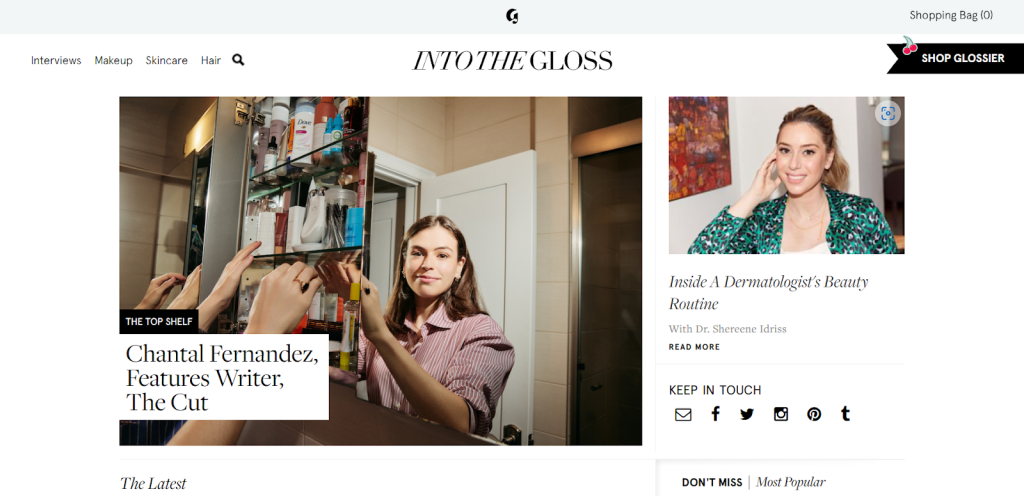
Results: Glosser’s approach enabled them to build a loyal fan base, which increased their sales by up to 90% through repeat purchases. The Glossier Instagram account features user-generated content and images accompanied by related captions.
Beardbrand is a well-known grooming brand for men with beards. Their unique eCommerce content marketing strategy educates and entertains. On its YouTube channel, Beardbrand offers videos on beard care tips, styling tutorials, and even lifestyle advice. The brand also features a blog that covers a wide range of topics, from grooming hacks to personal growth.
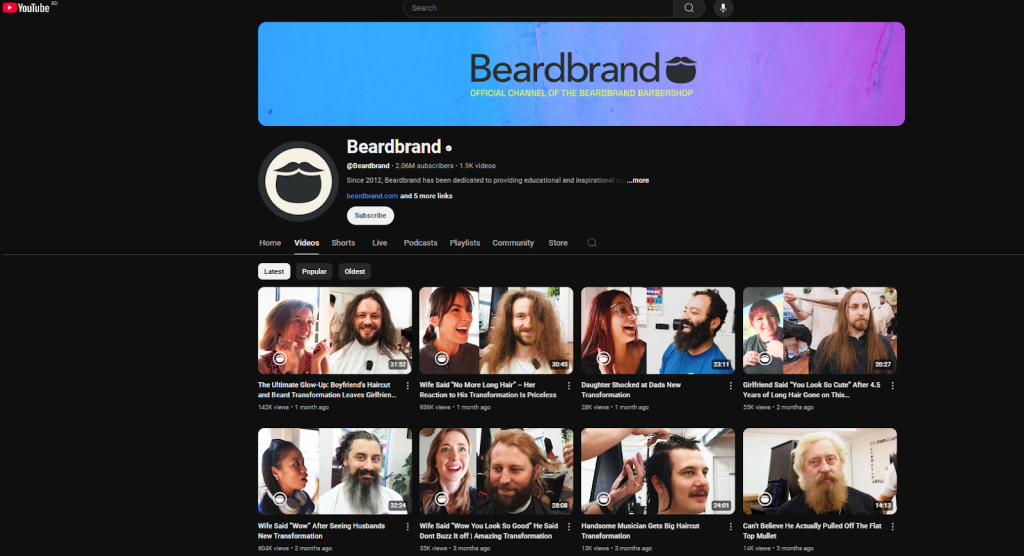
Results: Beardbrand built up a multi-million-dollar business by focusing on value-driven content. Their YouTube channel boasts over 500,000 subscribers. Additionally, they receive a steady stream of organic traffic.
IKEA sells furniture and inspires customers with ideas for using it. Through its blog, Instagram, and YouTube channel, it showcases room setups, decorating tips, and clever solutions for small spaces. Its content sparks creativity and helps customers visualize how IKEA products can fit into their lives.
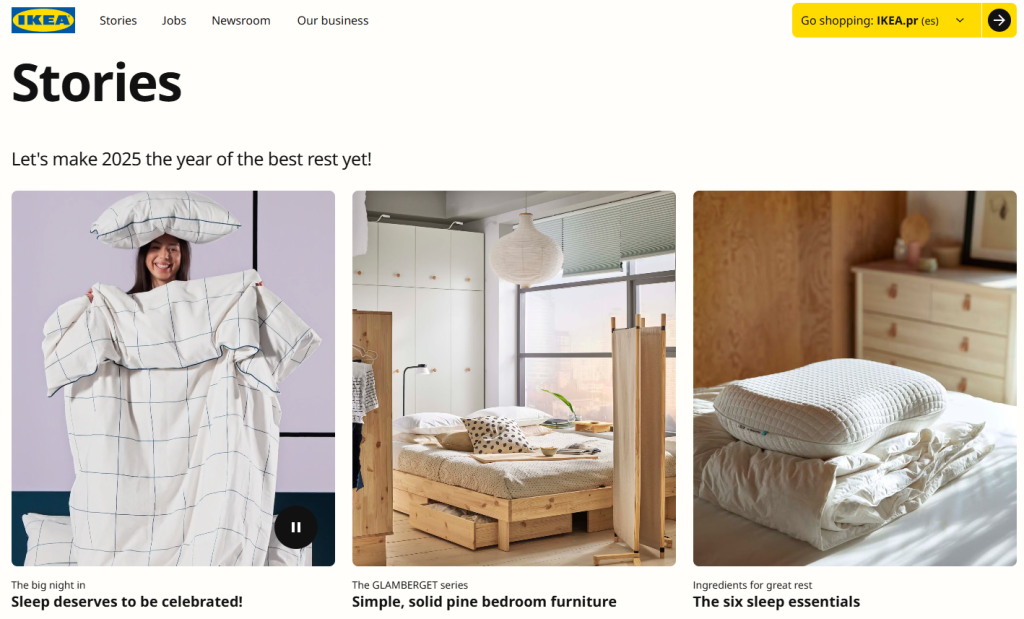
Results: IKEA’s eCommerce content strategy has made it a trusted resource for home design. Its Instagram account shares stunning visuals and practical tips with millions of followers, driving huge engagement.
Content marketing is the heartbeat of eCommerce success. It creates value and builds trust. It’s a long-term investment that requires little effort, yet it pays off when done properly. Start by understanding your audience, experimenting with creative strategies, and measuring your results to refine your approach.
With the introduction of artificial intelligence, eCommerce content marketing strategies are evolving. We recommend exploring different AI platforms to create better content, personalize product recommendations, and create email campaigns.
How to Use rel=“canonical” to Prevent Duplicate Content and Boost SEO Rankings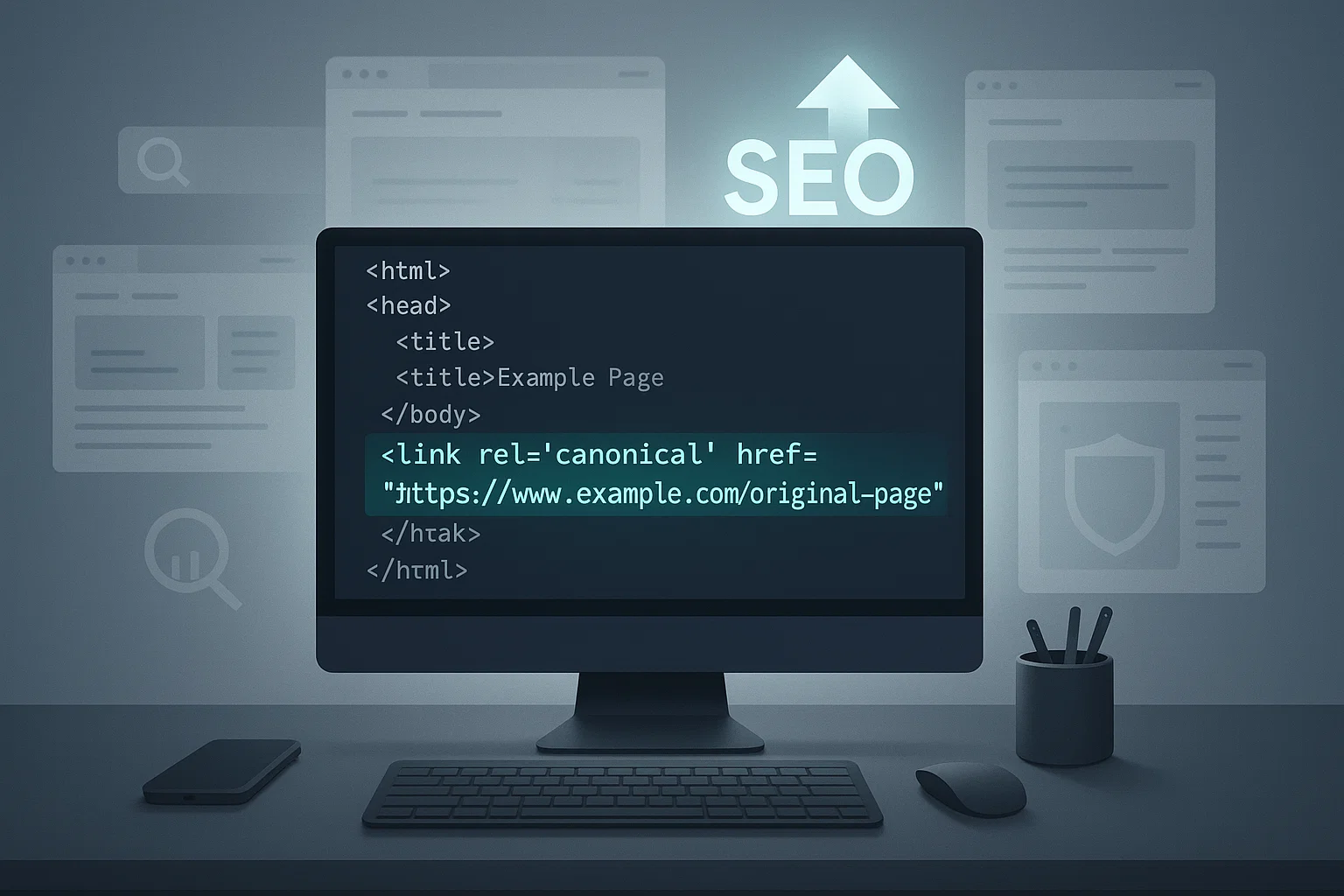
Duplicate content can be a headache for your website’s SEO performance and reputation. When similar content appears on multiple websites, search engines struggle to rank that webpage. This hampers your site’s trust signal of your site and reduces the chance of appearing in search results.
The rel=”canonical” tag is a simple yet effective way to fix the duplicate content appearance issue. This HTML element lets search engines differentiate between the original and duplicate content. As a result, your content gets the search engine exposure, and your site earns authority.
In this article, we will explore what the canonical tag is, its importance, and its effective usage. Ultimately, you’ll learn how to prevent duplicate content issues to climb the SEO ladder.
Duplicate content is a substantial block of text, or the entire page, that comes up in several web addresses. This means you can see duplicate content on a single website or across different websites. Here are some common causes of duplicate content:
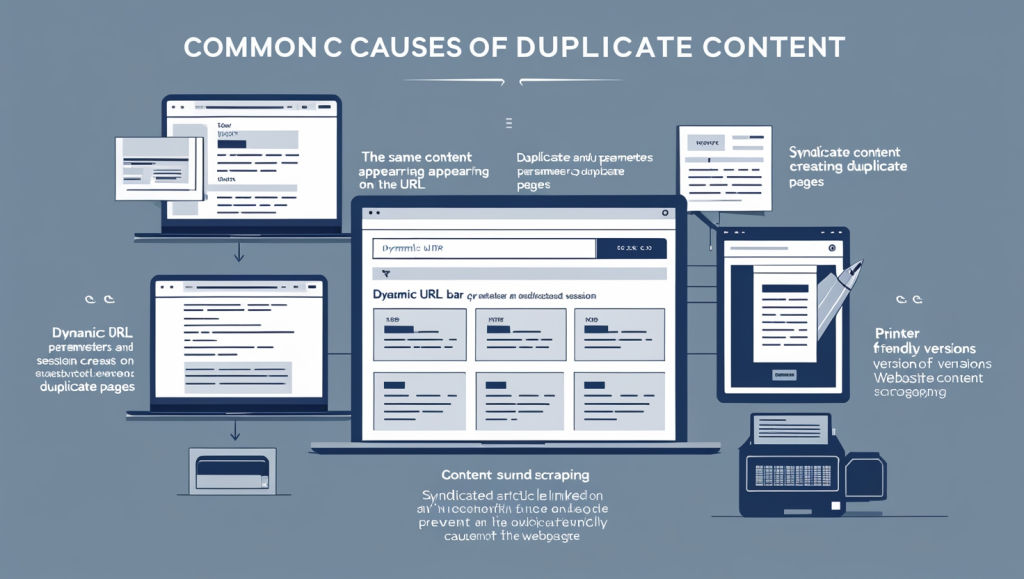
Same Content but Multiple URLS: Your website may link to similar content in multiple URLs. For example, a product page may show up with the same link, such as www.example.com/product and www.example.com/product/ref=123.
URL Parameters and Session IDs: URL parameters allow you to track user sessions or filter products in eCommerce websites. These parameters can create different URLs for the same page.
Syndicate Content and Content Scraping: Let’s say someone has scraped your content or simply republished it without your permission. This can happen when new articles and posts are shared within different domains.
Printer-friendly versions: When preparing printer-friendly versions of pages, duplicate content can appear. Thus, you need proper content management to prevent duplicate content from appearing on your site.
Applying the rel=”canonical” tag and understanding these causes will help you prevent duplicate content before duplicate content issues occur.
The main issue with duplicate content is confusion for the search engine while ranking. It negatively impacts your website in different areas, such as:
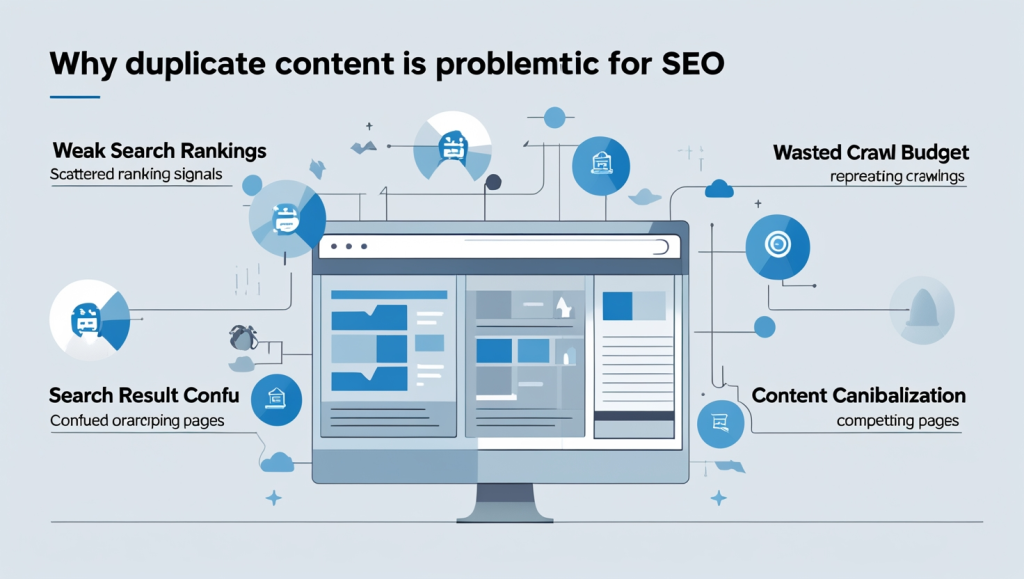
Weak Search Rankings: When a search engine finds duplicate content in multiple resources, it becomes confused and struggles to decide whether to rank it. The ranking signals spread to multiple pages instead of yours only, reducing your content’s visibility and ranking opportunity.
Waste of Crawl Budget: Search engines crawl your website within a limited time and budget. So, you miss the opportunity to get a search engine appearance for other pages when it repeatedly crawls the same content.
Search Result Confusion: Duplicate content with multiple versions may appear in search results. This confuses the visitors and leads them to websites with lower authority and trust signals. Ultimately, the website with the original content loses traffic due to confusion.
Risk of Content Cannibalization: Your web pages will compete with each other if they contain similar keywords. This issue, known as keyword cannibalization, will jeopardize your SEO strategy.
For example, let’s say a blog article is available at:
Without cannibalization, both contents will end up competing for the same queries. As a result, your primary content will lose ranking opportunities.
Though content duplication is not always intentional, it can damage your site’s SEO and reputation. This is where rel=”canonical” is an effective solution to minimize SEO challenges.
The rel=”canonical” tag is an HTML element that helps search engines discover the genuine version of a webpage. This tag helps search engines skip duplicate content and identify the one with a canonical tag. Thus, the original content gets indexed and has a satisfying ranking in search engine result pages.
Here’s what a canonical tag looks like in HTML:
<link rel=”canonical” href=”https://www.example.com/original-page/” />
You need to include this tag within the <head> section of a webpage that includes the content. This element communicates with the search engines and says this is the actual URL for the content.
For example, suppose your website has two URLs for the same product:
Search engines will count these as separate pages if you haven’t included the canonical tag on both pages. By adding the tag to both web pages, you are pointing them to the main URL : (https://example.com/product). This allows you to solidify the ranking signals for the actual content that will appear in the search results.
You must use the rel=”canonical” tag to prevent someone from duplicating your content. It also helps you sort out the primary content if there is duplicate content on your website. Here are the scenarios where using this tag becomes mandatory:
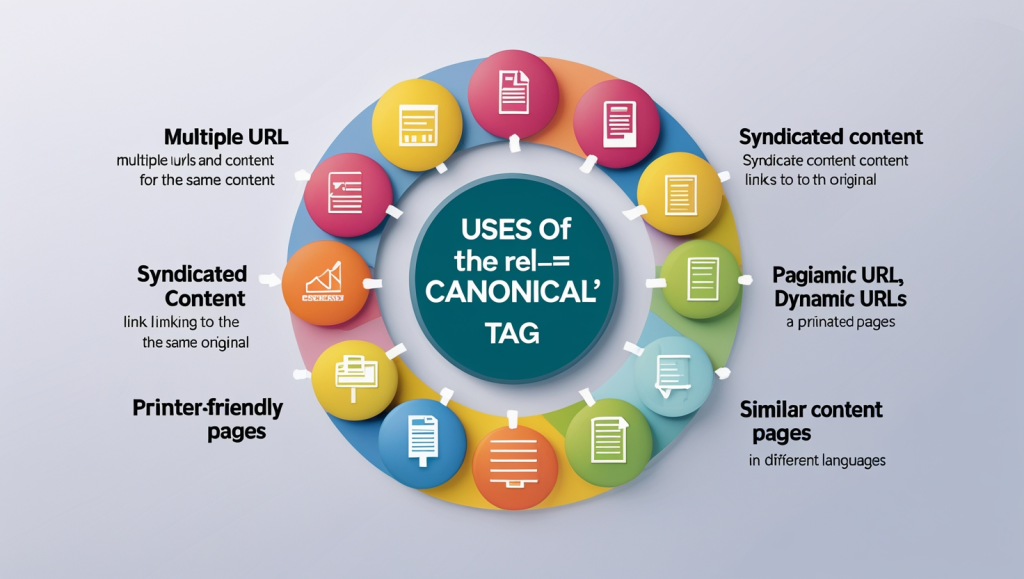
Duplicate or almost similar pages often occur via session IDs, URL parameters, or different tracking codes.
Example:
In this scenario, you can add a canonical tag that indicates the main version: https://example.com/product. Thus, the search engine receives the signal from you about which URL to focus on
It takes a significant amount of time and effort to create content that ranks. Think about how it will feel when someone who duplicates your content gets a higher position in search engine results.
However, you can add the canonical tag if the republished page is on a partner website. This tag should return to the original URL to ensure your site receives the ranking benefits.
Your blog or eCommerce store most probably has multiple pages. Search engines may treat these pages as duplicate content. However, you can resolve this issue by simply adding a canonical tag to point to the original page or category page.
Search engine result pages, filtered sites or pages, and eCommerce businesses utilize dynamic URLs. There are certain filter combinations like the following:
Adding a canonical tag that indicates the main category page strengthens the SEO signals and removes confusion.
The printer-friendly version of a page can also be the reason behind content duplication. Here is an example:
Implement the rel=”canonical” tag on the print version to point to the main article to resolve this issue.
You may have similar content published in different languages for international audiences. For example:
In this scenario, you need to use and combine canonical tags with hreflang attributes. This allows search engines to understand relationships between pages in different languages.
As you can see, the sole purpose of the rel=”canonical” tag is to guide search engines to the correct URL.
Implementing the rel=”canonical” tag is a simple yet effective process to maintain your site’s SEO. In this way, you help search engines understand which version of a page should be in focus. Here’s a step-by-step approach to implementing canonical tags:
First of all, identify the duplicate content in your site before implementing the rel=”canonical” tag. Use one of the following tools to identify duplicate content:
Select a set of duplicate pages and choose the ones that you want search engines to consider. The search engine will then consider that content as the primary and authoritative source. You can focus on the original pages that have the most backlinks and traffic.
You can insert the rel=”canonical” tag in the <head> section of your preferred webpage. For example:
<link rel=”canonical” href=”https://www.example.com/preferred-page-url” />
Now, replace the https://www.example.com/preferred-page-url with your preferred canonical page URL.
You can add the rel=”canonical” tag in each duplicate page that you come across. It should all point to the main URL of the content. For example:
The canonical tag should look like this on all duplicate pages:
<link rel=”canonical” href=”https://example.com/page” />
Now, you need to ensure that the canonical tags are working effectively. These are the steps you need to follow:
This is the last step, where you need to monitor your site’s performance. This will help you ensure the canonical tags are working as intended:
Checkout the following examples to learn about the correct implementation of the canonical tag:
Product Pages of eCommerce Stores:
Let’s say you have a product page with two URLs:
Now, include the canonical tag to both versions that indicates the primary URL:
<link rel=”canonical” href=”https://example.com/product-blue” />
Blog Posts with Syndicated Content:
Let’s say one of your blog posts is republished on another site. Thus, you make sure that your original post has a canonical tag pointing to itself. For instance:
Now, you can successfully implement rel=”canonical” tags on your website. It will be easier for you to mitigate duplicate content issues and improve your SEO rankings.
However, if you use WordPress, we recommend plugins like Yoast SEO and Rank Math. These plugins enable you to set canonical URLs for posts and pages without editing the code.
Common Mistakes to Avoid When Using rel=”canonical”
Obviously, the rel=” canonical” tag can resolve major SEO issues when it comes to duplicate content. But mistakes can lead to an SEO disaster on your site rather than fixing it. Here are the things to avoid:
Pointing to the Wrong URL: The canonical tag should only point to the correct primary page. Otherwise, it can confuse the search engine and harm your site’s search engine ranking.
Using Relative URLs: Using absolute URLs (e.g., https://example.com/page) in canonical tags helps you avoid misreading the pages by search engines.
Canonicalizing to the Homepage: Don’t point all pages to the homepage since it directs all the ranking signals to the homepage. Instead, implement a canonical tag only on the relevant primary page.
Not Updating Canonical Tags: When updating your site, remember to update the canonical tags to reflect the new structure. Failure to do so can lead to indexing errors and ranking loss.
Overusing Canonical Tags: Avoid overusing canonical tags for unique content that doesn’t need them. Overusing this tag can also lead to indexing errors and a downfall in SEO ranking.
Properly using the rel=”canonical” tag will help you avoid these mistakes and climb the SEO ladder.
Using the rel=”canonical” tag is the best option for maintaining SEO ranking by skipping duplicate content. It helps search engines consider the correct web pages and showcase them in search engine result pages. Moreover, it avoids ranking dilution, improves crawl efficiency, and boosts overall SEO performance.
We recommend auditing your content today and ensuring your site is fully optimized for success.
We will reply within 2 hours