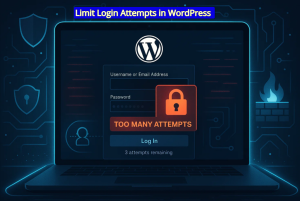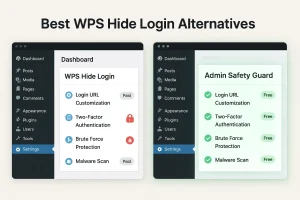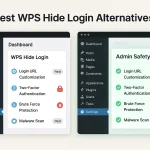Ensuring website security is a must since data breaches and cyberattacks are becoming more frequent. This is where an HTTPS secure website becomes an essential part of safe online communication.
Recent statistics show 95% of Google-indexed websites use HTTPS. Besides, 93.2% of Chrome browser user spend their time on HTTPS secure websites. These numbers indicate the growing necessity of HTTPS secure browsing for every type of business.
Hypertext Transfer Protocol Secure (HTTPS) secures data exchange between users and your website through data encryption. In addition, it also improves search engine rankings since Google prioritizes HTTPS sites.
In this guide, we’ll break down why HTTPS matters, how it protects your visitors, and how to turn your site into a fully HTTPS secure website.
Table of Contents
What Is HTTPS?
Hypertext Transfer Protocol Secure (HTTPS) is the secure version of the traditional HTTP. This protocol helps transfer data between the web browser and the website with a security measure or encryption. As a result, communication or data transfer becomes secure, safeguarding passwords, credit card details, and personal data.
The encryption of HTTPS is done using the SSL (Secure Sockets Layer) or TLS (Transport Layer Security). These security layers make HTTPS secure website a reliable choice for protecting users’ privacy.
The data transmission process in HTTP happens via plain text, which keeps the data vulnerable. However, HTTPS encrypts data during transmission to prevent breaches like DNS spoofing, eavesdropping, man-in-the-middle attacks, and many more.
HTTPS comes with an SSL certificate to authenticate a website’s identity and reliability. This certificate is granted by a Certification Authority (CAs). Plus, it ensures that users interact with a trusted and legitimate website.
You will notice that an HTTPS secure website always starts with “https://” and a padlock icon. The URL and padlock icons are both visible in the browser’s address bar. HTTPS confirms that the data transmission is encrypted. Besides, the padlock icon indicates that the site is secure for handling sensitive data like financial transactions, information sharing, etc.
Let’s take a bird’s-eye view of the difference between HTTP and HTTPS:
| Feature | HTTP | HTTPS |
| Full Form | Hypertext Transfer Protocol | Hypertext Transfer Protocol Secure |
| Security | Transmits data in plain text without encryption, making it vulnerable to interception. | Transmits data with encryption using SSL/TLS and protects it from eavesdropping and tampering |
| Port | Operates on port 80 | Operates on port 443 |
| Authentication | No authentication; it does not verify the identity of the website | Uses SSL certificates to authenticate the website’s identity |
| Data Integrity | Data can be altered during transmission | Ensures data integrity by preventing tampering during transmission |
| Vulnerability to Attacks | Susceptible to Man-in-the-Middle (MiTM) attacks and eavesdropping | Blocks MiTM attacks due to encrypted communication |
| SEO Benefits | No SEO advantages | Search engines prioritize secure websites |
| User Trust | Does not show any padlock icon. So, users may perceive it as unsafe | Displays a padlock icon, instilling user confidence in site security |
As you can see, HTTPS offers several benefits over HTTP, and it’s a mandatory part of modern websites.
Why HTTPS is Essential for Website Security
Handling an HTTPS secure website is a win-win for both your visitors and your online business. Let’s learn why:

Executes Data Encryption
An HTTPS secure website encrypts all the data communication between the user’s browser and your site’s server. So, all data, including login credentials, payment details, and the contract form, is transformed into code. These codes are unreadable when data transmission is happening. Even if someone intercepts the data, they can’t understand or use it for any purpose.
Prevents Man-in-the-Middle Attacks
MITM attacks are done by a third party who sneaks and intercepts during data communication between the user and a website. MITM attackers can steal data, inject malware, and mislead the content.
However, HTTPS stands as the guard while data transmission takes place between users and your website. Man-in-the-middle attackers can’t intervene during the data transmission or manipulate the data.
Ensures Website Authentication
An SSL/TLS certificate authenticates the verification of an HTTPS website. For this certificate, visitors end up on the real website and not a misleading website or a fake one.
Websites with an SSL certificate come with a padlock icon, a mark of security that users trust. So, the padlock icon boosts the credibility of a website, which Google takes seriously as a ranking factor.
So, an HTTPS secure website with an SSL certificate proves your brand is authentic. It motivates customers to trust your site and complete a purchase since they feel safe.
Blocks Data Tempering
Hackers can intercept a website without any HTTPS method and alter its content in many ways. They can inject malicious scripts, display ads with viruses, and redirect you to a different website via a link.
However, a true HTTPS secure website guarantees that your content remains intact. This means the website is no different from your server, or displaying anything unauthorized.
Compliance With Security Standard
An HTTPS secure website is more than just maintaining the security best practices. It helps you comply with some mandatory legal practices.
PCI DSS requires mandatory HTTPS encryption for eCommerce websites that handle payments. It ensures that all the financial transactions are safe from data breaches.
Another regulation that requires data encryption is the General Data Protection Regulation (GDPR). It safeguards EU citizens’ personal information and accepts HTTPS secure websites for any data transmission.
So if you are not implementing HTTPS, you can get non-compliance penalties with restricted functionalities. Remember that meeting the security standards means you are willing to protect user privacy.
What Google Says About HTTPS Secure Website
HTTPS is not just about maintaining the security and credibility of your website. An HTTPS secure website impacts your site’s visibility in search engines like Google.

Google has been serious about its preference for HTTPS secure websites and offers better rankings to them. So, let’s learn how HTTPS affects SEO:
HTTPS is a Key Google Ranking Factor
Google has officially considered HTTPS one of the ranking signals since 2014. We aren’t saying it’s more important than high-quality content or backlinks. Your website will get a competitive advantage over those still using HTTP.
Browser Warnings Affect User Behavior
Modern-day browsers do not trust non-HTTPS sites and put a flag on those sites as “Not Secure.” This means your site address comes with the words “Not Secure” on the address bar.
Chrome shows a red warning triangle for sites without HTTPS, which lowers a site’s trustworthiness. Both the warning label and the “Not Secure” label can scare off potential visitors and increase bounce rates. On the other hand, a secure HTTPS website motivates users to spend more time on your site.
Better Crawlability and Indexing
HTTPS secure websites get more priority when it comes to indexing a website and its pages. The priority gets even better if it has proper redirects, canonical tags, and updated interlinks.
HTTPS secure websites get fewer indexing issues because of security restrictions. Thus, your content will appear quickly and frequently in search engine result pages.
Better User Signal and Rankings
User trust plays a vital role in staying on your site longer and interacting with your content. Users feel safe staying longer on a secure website, leading to lower bounce rates and higher engagement.
This behavioral signal gradually helps grow your site’s SEO performance. So, a secure HTTPS website is about securing your website’s data and ensuring a user experience that Google favors.
How to Migrate from HTTP to HTTPS Secure Website
HTTP to HTTPS secure website migration requires proper planning and execution. It may seem technical, but a step-by-step approach will smooth the transition. Otherwise, your site’s functionality and SEO rankings will go down. Here is a breakdown of the steps for migrating HTTP to HTTPS on your site:

Obtaining an SSL/TLS Certificate
The first step in migrating to a secure HTTPS website is to get an SSL/TLS certificate for the site. There are different validation levels of these certificates, including –
- Domain Validated (DV): Ideal for basic encryption
- Organization Validated (OV): Best for business verification
- Extended Validation (EV): Ideal for the highest trust level with a green address bar
If you are getting an SSL/TLS certificate separately, you can get it from the following trusted providers:
- Sectigo: Offers high-end encryption and additional features like malware scanning
- DigiCert: Premium provider for enterprises, offering robust encryption and excellent customer support
- GeoTrust: Trusted by medium-sized businesses for its strong security and affordability
- RapidSSL: Ideal for small businesses and personal websites due to its fast issuance and low cost
Note: If you use a WordPress site, an SSL certificate comes with the hosting services with a one-click option.
Installing & Configuring the Certificate
Installing and configuring the SSL/TLS certificate is the next step in migrating to an HTTPS secure website. You will get the SSL setup option within the hosting platforms like cPanel and Plesk, or on cloud services like AWS and Cloudflare.
You can also manually configure the certificate on your web server, like Apache, Nginx, or IIS.
After installing the certificate, you must verify that everything is working as it should. This is necessary to avoid any vulnerabilities. You need to go through these steps:
- Use tools like SSL Lab’s SSL test: This free tool checks your website’s SSL/TLS configuration with a detailed report.
- Ensure proper encryption: Make sure your site now has a strong encryption protocol that protects data transmission.
- Certificate chain validity: This step ensures there are no broken links or issues in that chain.
- Secure protocol support: This step ensures that your website only allows modern, secure protocols like TLS 1.2 or 1.3.
Updating Website Links & Avoiding Mixed Content
Mixed content is one of the common issues that you will face while migrating to a secure HTTPS website. In this scenario, resources like images, scripts, or stylesheets load over the previous HTTP connection. Here are the steps you need to take:
- Update all internal links, hardcoded URLs, and third-party integrations to use HTTPS
- Implement 301 redirects from HTTP to HTTPS at the server level.
- enable HTTP Strict Transport Security (HSTS)
Carefully go through the steps mentioned above to successfully implement a HTTPS secure website. This will help you maintain your site’s performance, security, and search engine visibility.
Conclusion: The Critical Importance of HTTPS Secure Website
An HTTPS secure website is the first line of defense for establishing a website that prevents data breaches. It also helps in blocking phishing attacks, malware, and unauthorized surveillance.
HTTPS assures users through browser-verified security indicators that motivate them to stay longer at your site. Search engine like Google also offers SEO benefits to HTTPS secure websites that enable solid encryption.
Don’t wait for a security incident to occur on your website and take action to implement a secure HTTPS website. You can also get our maintenance service for a smoother transition.