The Two-Factor Authentication feature adds a critical layer of security by requiring users to enter a One-Time Password (OTP) sent to their email address during login. Even if someone guesses or steals a user’s password, they won’t be able to access the account without the OT.
In the free version of Admin Safety Guard, this feature is quick to set up and works seamlessly with WordPress accounts.
Benefits of Email-Based 2FA:
- Enhanced Login Security — Protects against password theft and brute-force attacks
- Familiar & Accessible — No extra apps required; users receive OTP directly via email
- User-Specific Protection — Secures individual accounts based on real-time authentication
- Reduces Account Hijacking — Blocks unauthorized users even if credentials are compromised
- Simple Setup & Integration — Works natively within your WordPress dashboard
Here is how the feature works:
OTP via Email
This feature allows users to be asked for the OPT after entering their correct login credentials. The OPT is sent to the user’s email address.
- Simply login to your dashboard and go to Admin Safety Guard > Two Factor Auth.
- Now turn on the OPT via Email by clicking the button.
- Then click the Save Settings button.
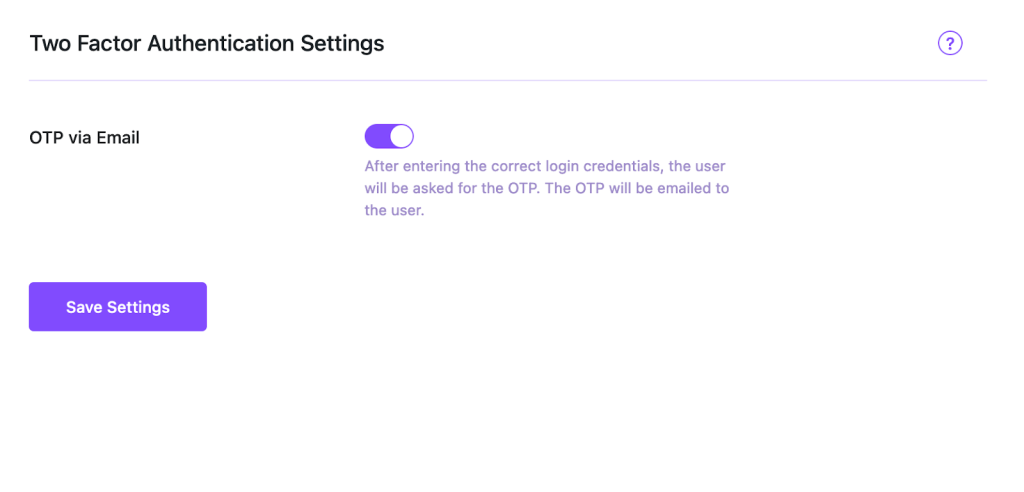
- Now, simply logout from your website and try to log in again using your credentials.
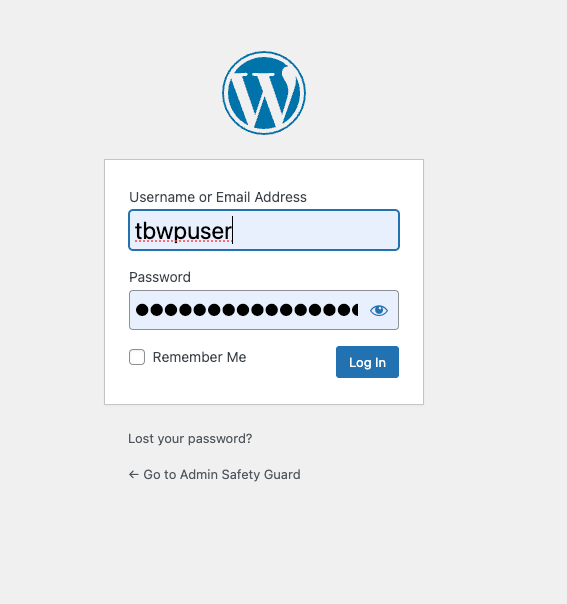
- As you can see there is a message saying OTP code sent your email address.
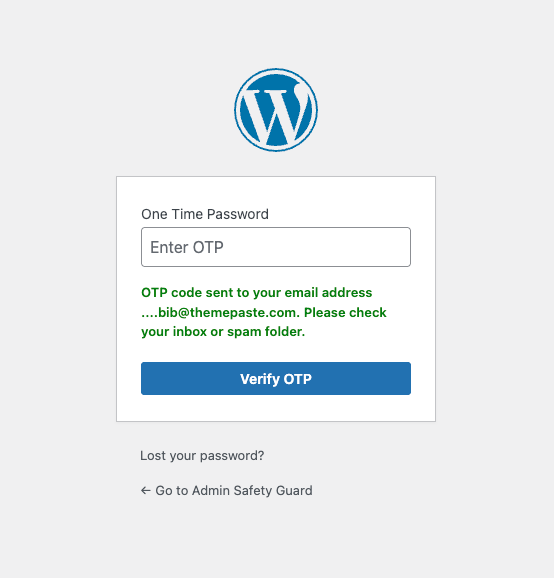
- Now get the OPT code from the email then copy the OTP code.
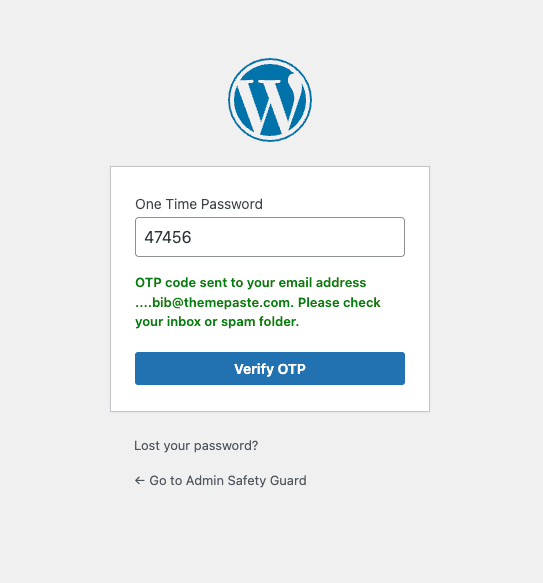
- Put the OTP code and proceed to login. As you can see you are successfuly logged in.
Note: If your hosting provider is not offering SMTP or the email service then you need to have the SMTP plugin installed in your site to get the OTP.
