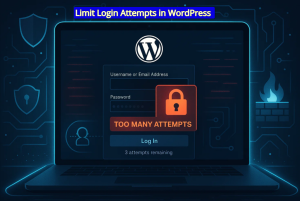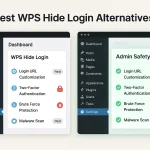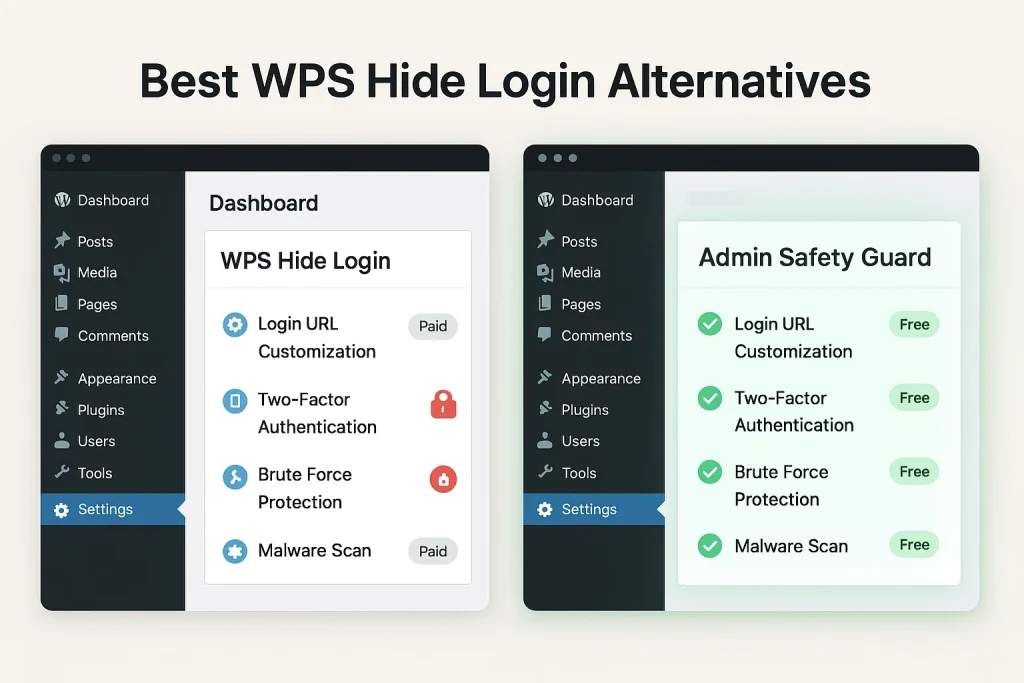
The security demands of WordPress sites are evolving fast. With automated attacks becoming increasingly frequent and sophisticated, relying solely on basic protection is no longer sufficient. Site administrators need to upgrade to layered authentication systems that go beyond surface-level defenses.
WPS Hide Login is a popular choice for adding an extra layer of security by obscuring access points like /wp-admin and /wp-login.php. However, modern threats require more than just hiding URLs. They necessitate deeper integration with advanced authentication methods, such as two-factor authentication, social login, and biometric access.
This is where Admin Safety Guard comes in, offering advanced features and all-in-one solutions. In this article, we will introduce you to some of the best WPS Hide login alternatives. In the process, you will also learn about exclusive features that Admin Safety Guard has to offer.
Table of Contents
Upgrading WordPress Security: Going Beyond Hidden Login
Hiding your login page is just a single part of ensuring security on your site. It is the foundation of WPS hide Login, which is security through obscurity. However, the defense standards in 2025 require more than hiding the login page.

Here are some reasons why going beyond WPS Hide Login becomes necessary:
WPS Hide Login: What It Solves and What It Misses
WPS Hide is a lightweight and widely used plugin that allows you to hide the default /wp-login.php or /wp-admin URLs. This tweak is great for blocking basic brute-force bots that blindly scan for standard login paths.
Changing the Login URL won’t stop the denial-of-service (DOS) attacks, credential stuffing, or server-level threats. So WPS Hide helps you decide where attackers try to get in, but it doesn’t verify how they are trying to do it. This is where layered automation and intent-based checks become necessary.
The Real Risk: Why Obscurity Fails
Today’s attackers are using AI to scan, detect, and exploit vulnerabilities of a site. Thus, hiding the login URL is no longer a safe option. Attackers can find the hidden login path after learning that you are using a WordPress site.
Moreover, plugins relying on obscurity often create headaches for site owners. Sometimes, non-technical users get locked out after hiding their URL. Then they have to explore the phpMyAdmin or use WP-CLI to get access. This is another sign that you should explore WPS Hide Login alternatives.
Documented Flaws: Why Obscurity-Only Plugins Are Risky
WPS Hide Login’s previous track record creates an argument about its capability. Some security scanners have flagged it as unsafe due to flaws that exposed the login page. Previously, attackers could use the action=postpass parameter to bypass the core protection.
This failure proves that you should look for WPS Hide login alternatives and go beyond security-based plugins. In this way, admins will be able to implement a stronger and layered defense that your site deserves.
Smarter Login Protection: What Latest Security Standards Demand
WordPress admin safety is not only about focusing beyond the hidden login page. It requires real defense that aligns with today’s security mandates. The focus now shifts from endpoint protection to application integrity, advanced authentication methods, and layered defense. This is how WPS Hide alternatives keep out bots and attackers.
Embracing Passwordless Authentication
Passwords remain the weakest link in online security. It’s vulnerable to brute-force attacks, phishing scams, and credential stuffing. That’s why the latest trend has moved towards passwordless authentication. We encourage you to explore WPS Hide Login alternatives to get features like passwordless authentication.
Modern WordPress security now offers support for FIDO2 and WebAuthn. These protocols use public-key cryptography and enable biometric login. This means users can log in without a password and use Face ID, fingerprints, and even Touch ID. This leads to a stronger barrier against phishing attacks, a smoother user experience, and safer retrieval of encryption keys.
Outsmarting AI and Advanced Brute Force Attacks
The level of security threats has evolved and increased dramatically over time. The latest attackers are utilizing AI to scan for vulnerabilities and launch automated, intelligent login attacks. Thus, human response is not enough to keep pace with these attacks.
Modern solution comes with an advanced vulnerability scanner and SIEM (Security Information and Event Management) platforms. This makes the automated incident and effective threat management compulsory. However, a WPS login alternative like Admin Safety Guard has achieved an excellent success rate in blocking automated login attempts.
Structural Hardening With XML – RPC and REST API
Attackers can bypass the visible login form by focusing on the core configuration and the accessible APIs. Thus, WPS hide alternatives can focus on structural hardening to block programmatic backdoors.
Firstly, turning off the XML-RPC interface is a critical step that you must ensure. Large-scale brute force and DDoS attacks can exploit this entry point.
Secondly, securing the REST API becomes mandatory, as WordPress sites are increasingly vulnerable to DDoS attacks. So, effective WPS Hide alternatives should provide granular admin control over unauthorized REST API requests. This restricts access unless it’s specific and the conditions are met.
Admin Safety Guard: The All-in-One WPS Hide Login Alternatives
Admin Safety Guard (ASG) has emerged as a superior WPS Hide Login Alternative. It comes with robust and multi-layered security features in both free and premium options. Users will get a comprehensive path to harden the security of their sites without compromising performance.
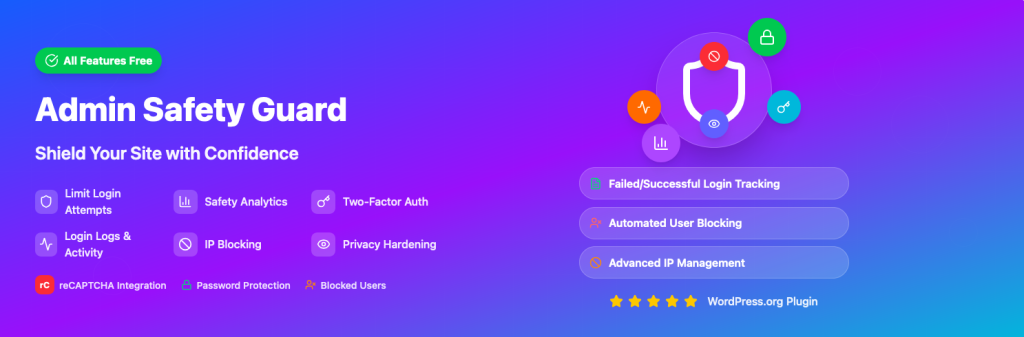
Foundational Protection: Detailed Free Features Analysis
The free tier of Admin Safety Guard primarily provides foundational protection and essential hardening tools. Here is a breakdown of those features:
| Admin Safety Guard Free Feature | Security Layer | Function and Benefit |
| Change Login URL | Obscurity/Branding | Customizes the default login path, directly replacing WPS Hide Login’s core function. |
| Limit Login Attempts | Brute Force Protection | Restricts repeated failed attempts, automatically locking out suspicious users and reducing server load. |
| Two-Factor Authentication (2FA) | Authentication Hardening | Adds an indispensable second layer of verification, mitigating credential stuffing risks. |
| IP Blocking | Access Control | Empowers the administrator to halt access for suspicious or hostile actors permanently. |
| Disable XML-RPC | Core Hardening | Closes a known, high-risk legacy vulnerability often exploited for programmatic attacks. |
| CAPTCHA Protection | Bot Mitigation | Adds visual challenges to the login form, ensuring attempts are human-initiated. |
| Login Logs & Activity Tracking | Auditing/Monitoring | Tracks all user login records and backend activity, essential for detecting anomalies or insider threats. |
| Hide Admin Bar (Conditional) | UX/Obscurity | Allows selective hiding of the admin bar for specific user roles or pages, improving control. |
| Password Protection | Access Restriction | Enables password-based restrictions for specific pages or sections of the site. |
| Custom Logo & Branding | Professionalism | Offers extended branding options across admin and login pages for a consistent experience. |
Most of the WPS hide login alternatives include Two-Factor Authentication (2FA) and IP blocking. However, Admin Safety Guard gives you these features in the free tier. This is a plus point when transitioning from a basic obscurity plugin to a multi-layered defense model.
Moreover, the Login Logs & Activity Tracking provides the forensic capability essential for compliance and threat detection. The XML-RPC on the free tier ensures that the site is immediately secured against the most persistent attack vectors.
Future-Proofing Your Site: Admin Safety Guard Pro Features
The Admin Safety Guard Pro exceed the requirements of enterprise-level security and 2025 trends. This WPS Hide login alternative offers advanced structural defense and next-generation authentication.

Here are those pro feature that gives your site true security maturity that moves beyond mere security hardening:
Next-Generation Authentication
The Admin Safety Guard Pro plugin addresses the vulnerability of traditional passwords directly:
Passwordless Login: This allows users to bypass traditional password entry entirely, using secure email links or “magic links” for authentication. This feature directly aligns with the 2025 push to minimize password risk.3
2FA via Mobile App: This elevates the free 2FA by supporting dedicated applications like Google Authenticator or Authy, providing stronger, time-based one-time passwords (TOTP).
Social Login: Offers flexibility and improved user experience by allowing authentication via major social platforms. For example, Google, Facebook, and Twitter which is valuable for membership or e-commerce sites.
Developer-Grade Structural Defense
These features focus on application integrity, preventing attacks that exploit core configuration or trust relationships:
CSRF Protection (Cross-Site Request Forgery): Ensures that all sensitive requests include secure, unique tokens to verify they originate from trusted sources. This blocks a major class of hidden attacks that perimeter firewalls often miss, safeguarding user actions and data integrity.
Database Table Prefix Check: Detects the use of the default wp_ prefix and offers to change it to something less predictable. This adds a layer of obscurity that helps defend against automated SQL injection attacks targeting known table structures.
WP Directory File Permissions Check: Scans core WordPress directories to ensure file permissions are securely configured. This prevents unauthorized file changes or malicious uploads, reducing the risk of site compromise.
Whitelist IP Addresses: Restricts admin and login access to a predefined list of trusted IPs. This enforces a Zero Trust model that offers stronger protection than basic IP blocking by proactively limiting access to only approved sources.
Zero Trust Access and API Control
Disallow Unauthorized REST Requests (Conditional): Restricts access to the WordPress REST API unless specific conditions are met. Thus, users will get fine-grained control over API exposure. This helps contain the growing attack surface created by expanded REST API usage, aligning with modern security standards for 2025.
Enhanced Experience and Management
Password Strength Tool: Enforces strong, complex passwords during registration and password updates to block weak credentials. This significantly reduces the risk of account breaches and improves overall site security.
Provide Login Template & Customize Design Pro: Offers ready-made login templates and advanced design customization for styles and layouts. Agencies benefit from seamless branding and a professional look without compromising on security standards.
Top Contender Comparison: Leading WPS Hide Login Alternatives
Admin Safety Guard is one of the powerful WPS Hide Login alternatives. However, it’s important to fully understand its strengths and compare it with other top security suites. This helps evaluate how well it performs, what features it offers, and its overall effectiveness.
Wordfence Security
Wordfence is a top-tier WordPress security plugin known for its strong Web Application Firewall (WAF) and malware scanning capabilities. It’s backed by a 24/7 threat intelligence team, making it a trusted choice for serious protection. However, it can be resource-intensive on servers.

Key Features:
- Industry-leading endpoint WAF and malware scanner
- Real-time threat defense feed (Premium)
- Brute force attack protection
- Country blocking and rate limiting
- Two-Factor Authentication (2FA) in Premium
Solid Security (formerly iThemes Security)
Solid Security is a beginner-friendly plugin offering a full suite of security tools with a simple setup process. It includes a custom login URL feature, making it a solid WPS Hide Login alternative for those who want quick protection and easy configuration.

Key Features:
- Custom login URL to hide wp-login.php
- Two-Factor Authentication and reCAPTCHA
- Passwordless “Magic Login Links”
- Blocks known bad bots and IPs
- Detects file changes and suspicious activity
All-in-One Security (AIOS)
AIOS delivers strong, all-around WordPress security without slowing down your site. It’s especially great for shared hosting environments and includes essential login protection features, making it a smart WPS Hide Login alternative for performance-conscious users.

Key Features:
- Custom login URL and login attempt limits (Free)
- File integrity monitoring and firewall rules
- Database and user account security
- Low CPU usage and fast performance
- Two-Factor Authentication is available in Premium
- Ideal for small to mid-sized sites needing efficient protection
Heavy-duty tools, such as WPS Hide login alternative like Wordfence, offer strong protection but use more server power. For most users on shared or budget hosting, lighter options like AIOS or Admin Safety Guard strike a better balance.
Final Thoughts on WPS Hide Login Alternatives
In 2025, relying on plugins that hide the login page, such as WPS Hide Login, is no longer sufficient. Multi-layered protection has become necessary as AI-driven attacks are becoming increasingly frequent. That’s why you have to look out for WPS Hide Login alternatives to go beyond obscurity.
These alternatives offer robust protection with features such as two-factor Authentication, passwordless login, and brute force defense, among others. Admin Safety Guard stands out as one of the top WPS Hide login alternatives. It offers some impressive features in its free version, despite being a relatively new player in the WordPress security domain.
The pro version includes more advanced features that make your site safer to prevent tomorrow’s evolving threats. However, you can even try other alternatives that we’ve curated and compare the differences.