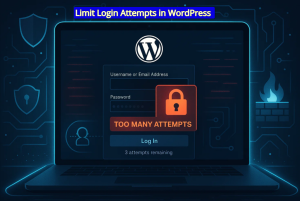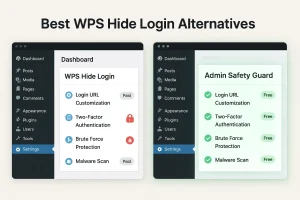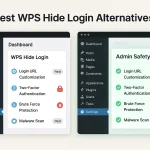If you’re running a site on WordPress, you know the backend is the most attractive target for hackers. In fact, it’s estimated that around 13,000 WordPress sites are hacked every single day.
You don’t have to be a large enterprise to be vulnerable since any site with a login portal can be compromised. This is where Admin Safety Guard Pro plugin steps in with a rich set of pro-features.
This plugin is designed to harden your WordPress admin access without significantly affecting usability or performance. In this blog post, we’ll dive deep into the features, the benefits, and why this plugin deserves your attention.
Table of Contents
Why Admin Safety Guard Pro?
The login page and the admin area of WordPress represent highly visible attack vectors. Admin safety guard will protect those vulnerable entry points.
According to the official WordPress Developer Handbook, securing the /wp-admin directory and login endpoints is a key step in reducing risk.

Furthermore, security studies show that plugins account for over 97% according to one of the 2023 reports.
However, good core code matters, but how you secure your login, admin dashboard, and plugin/theme endpoints matters more. This is where Admin Safety Guard gives you full control and reliability with its flexible features.
Admin Safety Guard focuses on three core goals: Security Enhancement, customization and branding, and visibility and monitoring. Thus, you move beyond generic protection to a customized, rock-solid, and professional-grade security setup.
Who benefits?
Admin Safety Guard was made with every type of WordPress user base in mind. Admin Safety Guard Pro version further enhances admin security features compared to its competitors. Here are those user base that benefits from Admin Safety Guard:
- Freelance Developers & WordPress Professionals: Add premium login/ admin branding and back‐end security.
- Agencies & Web Design Teams: Streamline security across multiple deployments.
- Security-Conscious Site Owners: Lock down access, restrict IPs, enforce strong authentication.
- Plugin/Theme Creators, Educational Institutions, and eCommerce Stores: All these benefit from admin-hardening plus front-end branding control.
Fortifying the Gateway: Admin Safety Guard Pro’s Core Security Enhancements
The primary goal of any security plugin is to secure the most critical access points. Admin Safety Guard Pro excels by offering multiple layers of advanced protection, making it exponentially harder for unauthorized users to gain access to your WordPress dashboard.
Here are some brief descriptions of the Admin Safety Guard Pro, from which you will learn how each contributes to enhanced security, usability, or branding.
Advanced Authentication: Beyond the Password
Passwords alone are the weakest link in the security chain. Admin Safety Guard Pro version introduces modern, powerful authentication methods that dramatically reduce the risk of credentials being compromised.
Passwordless Login: Ditch the Memorization
In the pursuit of seamless security, the Passwordless Login feature allows users to log in instantly via email or a secure magic link. This innovative approach virtually eliminates the threats associated with weak, reused, or compromised passwords.
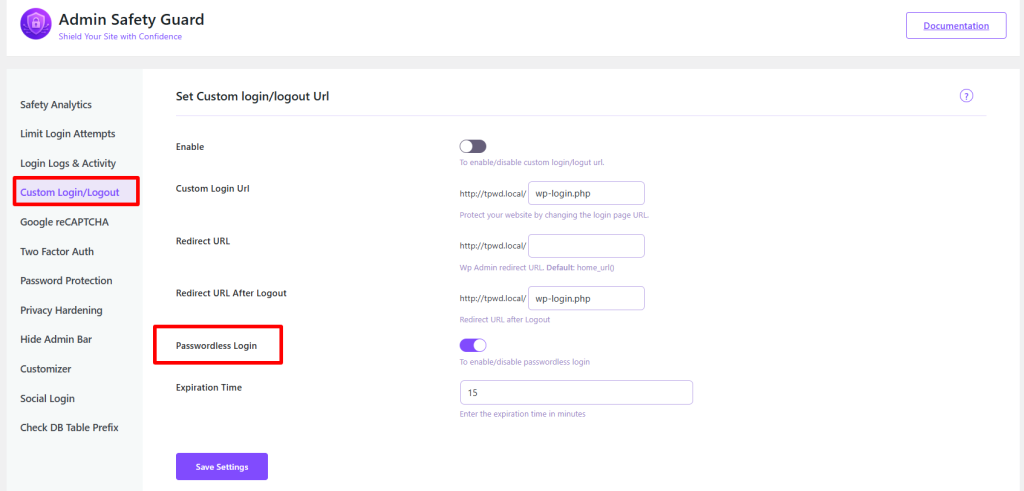
Benefit: Greatly reduces the likelihood of successful brute-force or dictionary attacks targeting passwords. It simplifies the user experience while simultaneously elevating security.
Two-Factor Authentication (2FA) via Mobile App
While the free version offers 2FA, the Admin Safety Guard Pro plugin goes a step further by supporting industry-standard mobile authenticator apps like Google Authenticator and Authy.
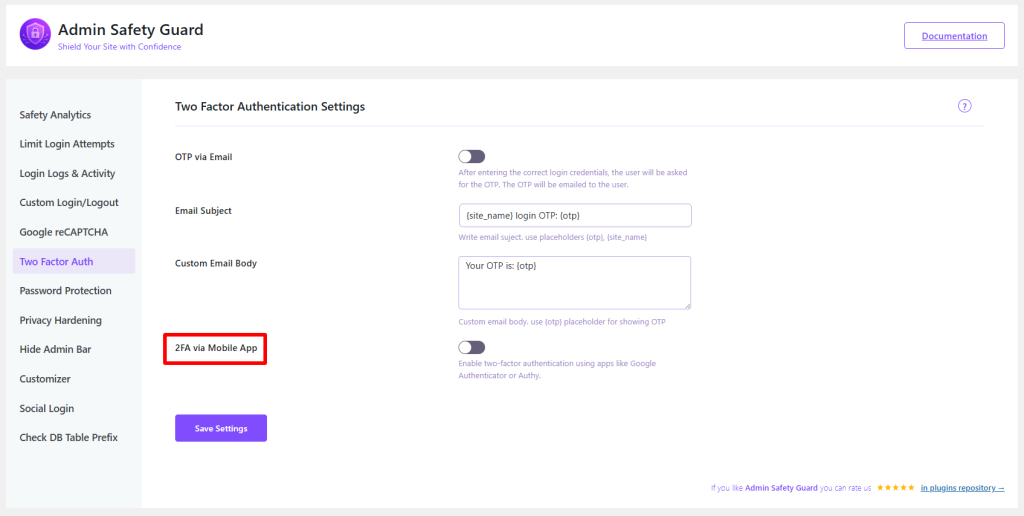
Benefit: This provides a time-based one-time password (TOTP), which is far more secure than email-based codes. It ensures that even if a password is stolen, the attacker cannot log in without the physical mobile device. It’s an absolute must for administrators and high-privilege users.
Password Strength Tool: Enforce Best Practices
Weak passwords are a leading cause of security breaches. The Password Strength Tool proactively mitigates this risk by enforcing a strong, configurable password policy.
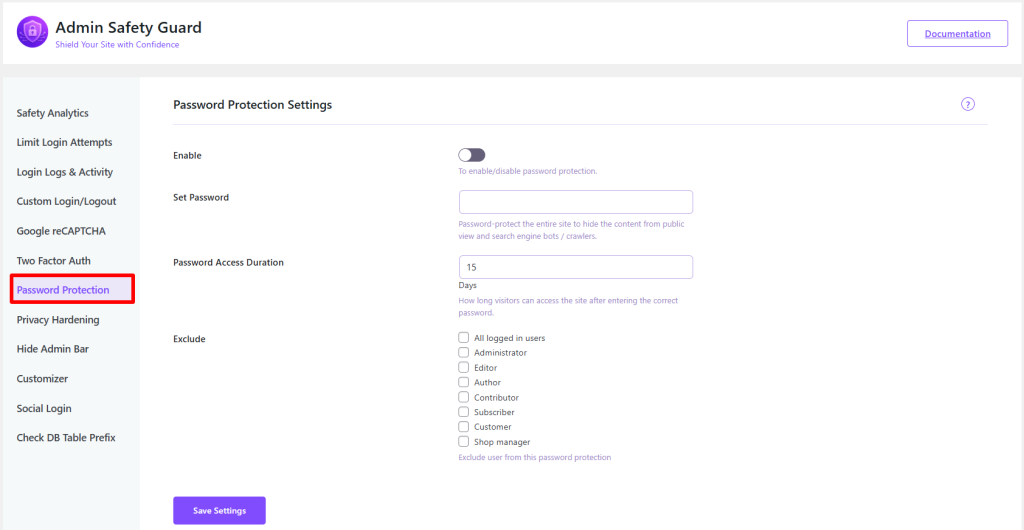
Benefit: It mandates complex passwords during user registration and password change processes, ensuring all user credentials meet a minimum security standard and directly countering the threat of easy-to-guess passwords.
Backend & API Protection: Securing the Infrastructure
This feature is ideal for securing the Infrastructure of your WordPress site. This Pro feature extends deep into the application layer, protecting core WordPress mechanisms that are often exploited by skilled attackers.
CSRF Protection: Neutralize Forced Requests
Cross-Site Request Forgery (CSRF) is a vulnerability where an attacker tricks a user’s browser into executing an unwanted action on a trusted site where the user is currently authenticated. The Admin Safety Guard Pro includes robust CSRF Protection by automatically adding secure, unique tokens to all relevant requests.
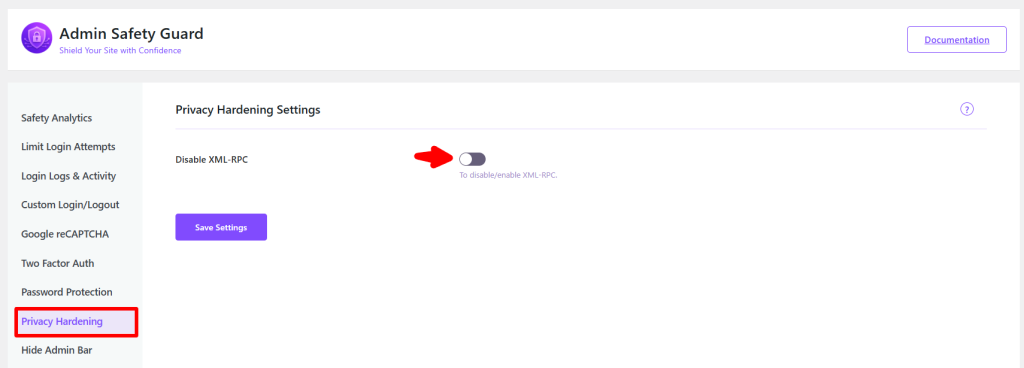
Benefit: This critical feature ensures that only legitimate, user-initiated requests are processed, effectively preventing a major class of vulnerability often leveraged for unauthorized data modifications or privilege escalations.
System Hardening: Securing the Filesystem and Database
A secure WordPress environment requires proper configuration at the server and database levels. Admin Safety Guard Pro plugin helps identify and rectify common configuration pitfalls.
WP Directory File Permissions Check
Incorrect file and folder permissions are a common oversight that leaves a site vulnerable. Admin Safety Guard Pro plugin will automatically verify and check secure file permissions for your core WordPress directories.
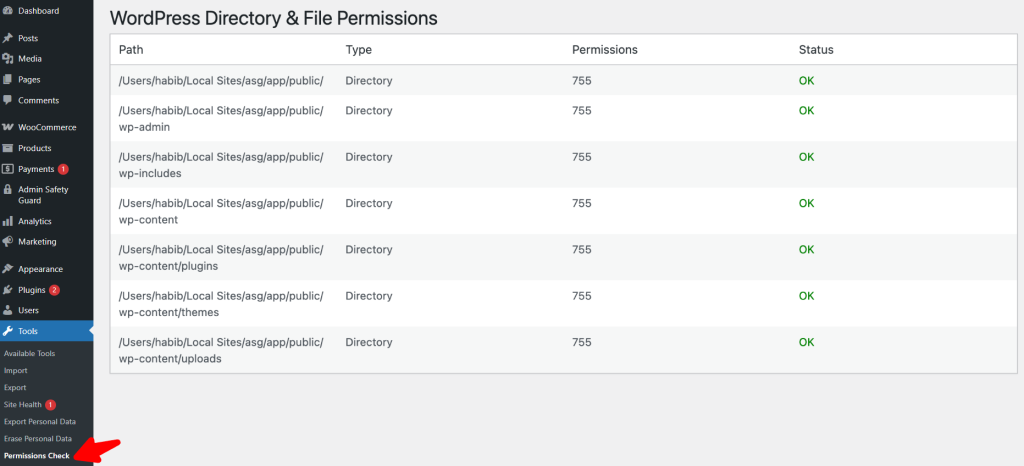
Benefit: Ensures that files are not writable by unauthorized users, closing a common loophole that hackers use to inject malicious code into your installation. For most WordPress sites, directories should be set to 755 and files to 644. However, the wp-config.php file often requires even stricter permissions, such as 400 or 440.
Database Table Prefix Check: Move Beyond the Default
When you install WordPress, the default table prefix is wp_. While this provides basic organization, it’s a globally known value, which can be a target in specific SQL injection attacks. The Database Table Prefix Check detects and alerts you if the default wp_ is still in use.
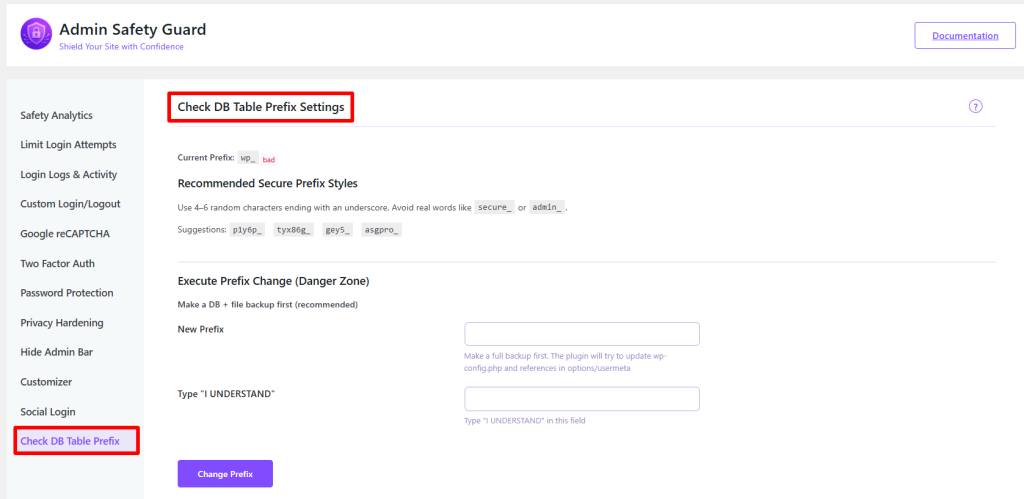
Benefit: It encourages the use of a unique, random prefix, adding a layer of security by obscurity that makes automated, generic SQL injection attempts less likely to succeed. Furthermore, Admin Safety Guard Pro version offers a safe and efficient option to change the database table prefix directly within the plugin interface, updating both the database and the wp-config.php file simultaneously.
Branding & UX: Professionalizing the Admin Experience
Security shouldn’t come at the cost of usability or professional branding. Admin Safety Guard Pro plugin merges military-grade security with premium aesthetic and user experience features.
First impressions matter, even for the login screen. Agencies, developers, and businesses will find immense value in the customization features that allow them to brand and tailor the login experience.
Provide Login Template
Stop wasting time designing a login page from scratch. Admin Safety Guard Pro offers a selection of readymade, stylish login page templates that you can insert with a single click.
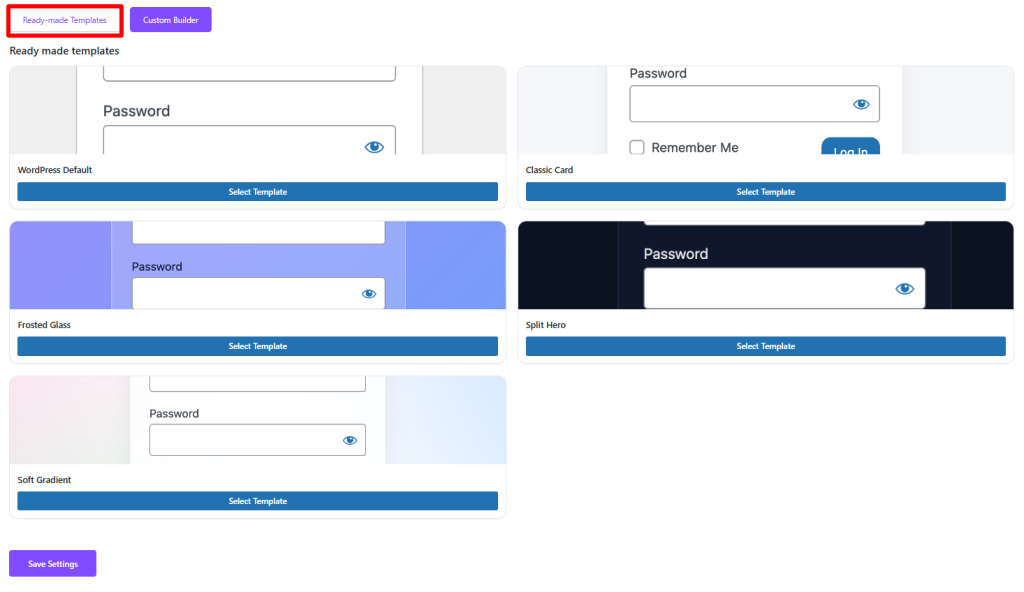
Benefit: Instantly upgrade the Admin Safety Guard Professionalism of your client sites or internal portals. This saves significant development time and ensures a polished, modern look.
Customize Design Pro
For those who require granular control, the Customize Design Pro feature enables advanced customization of the login and admin page designs.
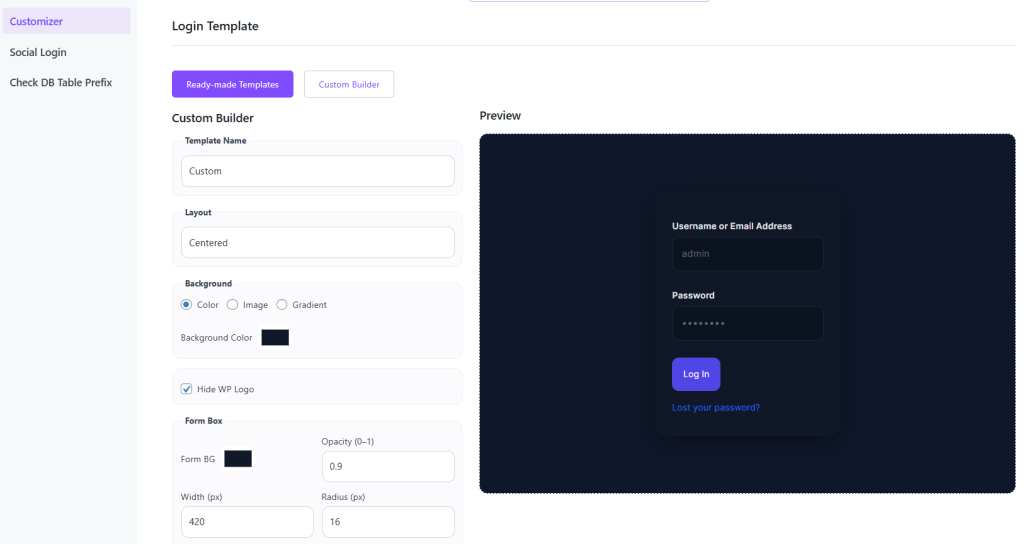
Benefit: Allows full creative freedom over styles, layouts, and elements, ensuring the admin area perfectly reflects your brand’s identity and provides a seamless user experience.
Streamlined User Access & Management
Improving the login process for legitimate users is key to a great UX.
Social Login: One-Click Convenience
The Social Login feature enables users to bypass manual registration and log in using their trusted accounts from platforms such as Google, Facebook, or Twitter.
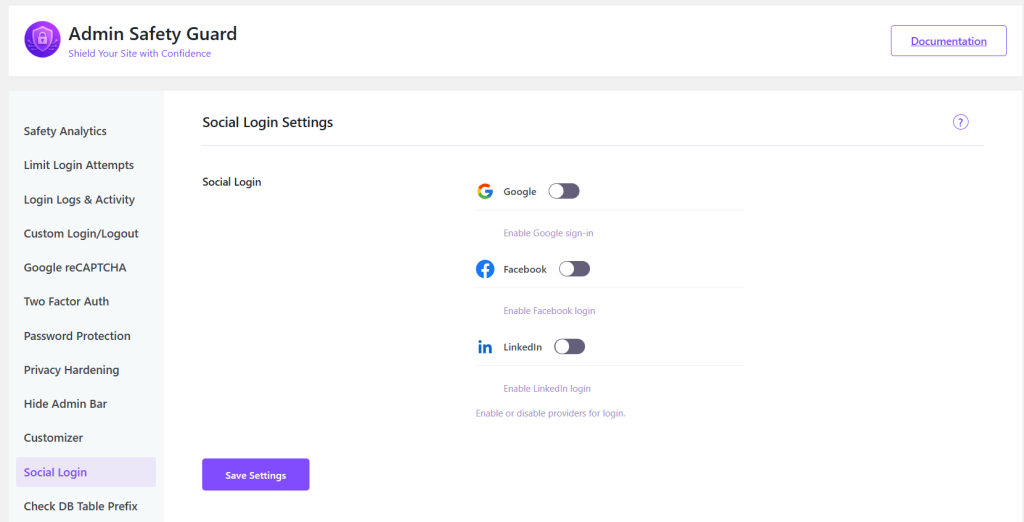
Benefit: Enhances user convenience, reduces friction during sign-up/login, and simplifies password management for users, leading to better engagement.
Hide Admin Bar: Clean Up the Interface
For certain user roles or on specific pages, the default WordPress admin bar can be distracting or unnecessary. This Pro feature allows you to hide the admin bar based on specific roles, users, or page conditions.
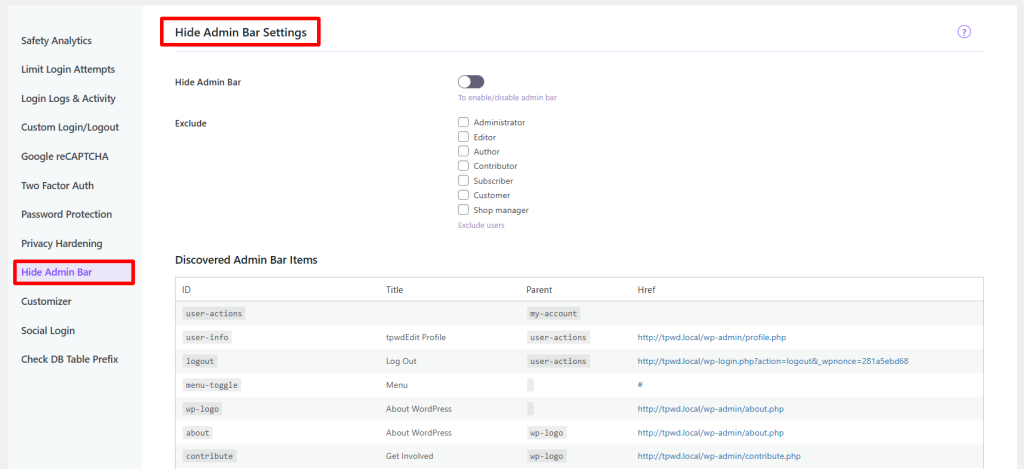
Benefit: Cleans up the front-end view for subscribers, customers, or specific editor roles, improving the site’s aesthetics and reducing potential distractions.
Precision Control & Real-Time Monitoring
Visibility and control are the hallmarks of a professional security system. Admin Safety Guard Pro plugin provides administrators with the necessary tools to define strict access rules and stay informed.
Whitelist IP Addresses: The Digital Bouncer
For maximum security on the admin dashboard, the Whitelist IP Addresses feature is unparalleled. It allows you to restrict login or admin access only to a list of pre-approved IP addresses.
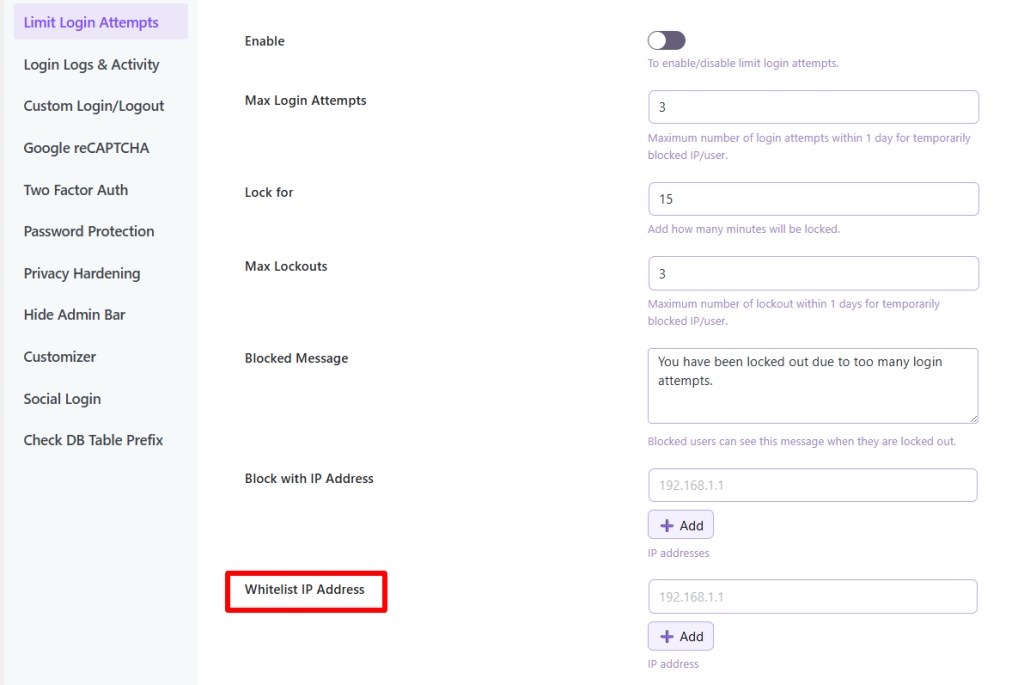
Benefit: Acts as a geographical or network lock, instantly blocking brute-force attacks and unauthorized access attempts originating from non-approved locations. This is highly effective for internal company sites or client development environments.
Email Notification: Stay Informed
Knowing about critical events the moment they happen is crucial. The Email Notification feature sends real-time alerts with fully editable subject and body templates.
Benefit: Administrators can customize alerts for specific events, such as failed login attempts, successful logins from new IP addresses, or system file changes. Full customization allows for clear, brand-specific, and action-oriented notifications, ensuring you never miss a critical security event.
Best Practices for Using Admin Safety Guard Pro
To get the most out of this plugin, consider the following best-practice steps:
- Backup before major changes – Changing database table prefixes, modifying login templates, or restricting IPs can have side effects. Always back up.
- Restrict IPs carefully – If using a whitelist of IPs, ensure remote access (via VPN/mobile) is accounted for, or you risk locking yourself out.
- Enable 2FA for all admin users – Don’t just secure the “super-admin”; every user with elevated privileges should have 2FA.
- Enforce password strength at registration – Use the password tool to prevent weak passwords at the outset.
- Monitor notifications & logs regularly – Having alerts is beneficial; actively reviewing them makes them even more useful.
- Keep other plugins/themes updated + minimal – Even with robust protection, the underlying surface still matters: fewer vulnerabilities = fewer doors.
- Brand and tailor the login/admin experience – Use the login templates and design features to ensure your site (or your client’s site) maintains a professional appearance and consistent branding.
Conclusion: Upgrade to Unbreakable WordPress Security
Relying solely on basic protection is a gamble where 90% of security vulnerabilities are related to plugins and themes. Additionally, unauthorized access remains a persistent threat, particularly through the admin or login panel.
The Admin Safety Guard Pro plugin is the definitive answer for those ready to stop gambling and start securing. It provides a comprehensive, professional toolkit that not only implements top-notch protection without compromising your site’s performance
From 2FA via Mobile App and CSRF Protection to IP Whitelisting, but also allows you to refine your brand’s image with stylish login templates and advanced design customization. Secure your backend, professionalize your brand, and simplify your user experience simultaneously.